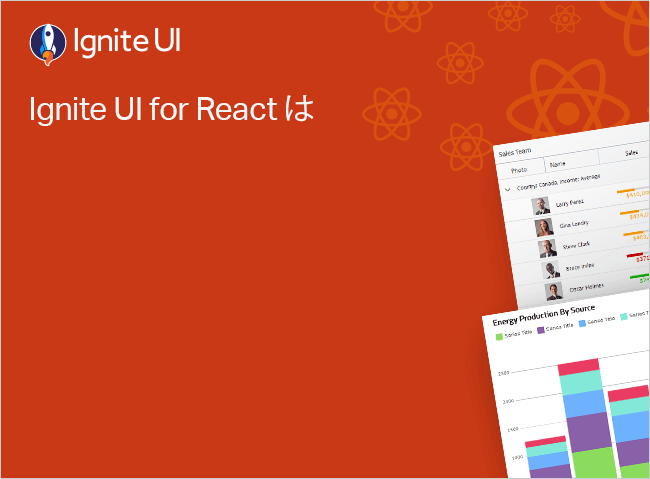Descripción general del chip React
Los chips Ignite UI for React ayudan a las personas a ingresar información, realizar selecciones, filtrar contenido o activar acciones.
Ejemplo de chip React
import React from 'react' ;
import ReactDOM from 'react-dom/client' ;
import './index.css' ;
import { IgrChip, IgrChipModule } from "@infragistics/igniteui-react" ;
import 'igniteui-webcomponents/themes/light/bootstrap.css' ;
IgrChipModule.register();
export default class ChipOverview extends React.Component <any, any> {
constructor (props: any ) {
super (props);
}
public render (): JSX .Element {
return (
<div className ="container sample" > <IgrChip selectable ="true" removable ="true" > <span > </span > </IgrChip > </div > const root = ReactDOM.createRoot (document.getElementById('root' ));
root.render (<ChipOverview /> tsx コピー
¿Te gusta este ejemplo? Obtén acceso a nuestro kit de herramientas completo Ignite UI for React y comienza a crear tus propias aplicaciones en minutos. Descárgalo gratis.
Uso
Primero, debes instalar el paquete npm Ignite UI for React correspondiente ejecutando el siguiente comando:
npm install igniteui-react
cmd Luego necesitarás importar el IgrChip
import { IgrChipModule, IgrChip } from 'igniteui-react' ;
import 'igniteui-webcomponents/themes/light/bootstrap.css' ;
IgrChipModule.register();
tsx <IgrChip > </IgrChip > tsx Para mostrar un chip seleccionable, puede utilizar la propiedad selectable
<IgrChip selectable ="true" > </IgrChip > tsx Para mostrar un chip extraíble, puede utilizar la propiedad removable
<IgrChip removable ="true" > </IgrChip > tsx Ejemplos
Variantes
El chip Ignite UI for React admite varias variantes estilísticas predefinidas. Puede cambiar la variante asignando uno de los valores admitidos -Primary, Info, Success, Warning, o Danger a la variant
<IgrChip variant ="success" > </IgrChip > tsx
import React from 'react' ;
import ReactDOM from 'react-dom/client' ;
import './index.css' ;
import { IgrChip, IgrChipModule } from "@infragistics/igniteui-react" ;
import 'igniteui-webcomponents/themes/light/bootstrap.css' ;
IgrChipModule.register();
export default class ChipVariants extends React.Component <any, any> {
constructor (props: any ) {
super (props);
}
public render (): JSX .Element {
return (
<div className ="container sample" style ={{flexDirection: "row ", gap: "8px ", alignItems: "baseline "}}> <IgrChip variant ="primary" selectable ="true" removable ="true" > <span > </span > </IgrChip > <IgrChip variant ="info" selectable ="true" removable ="true" > <span > </span > </IgrChip > <IgrChip variant ="success" selectable ="true" removable ="true" > <span > </span > </IgrChip > <IgrChip variant ="warning" selectable ="true" removable ="true" > <span > </span > </IgrChip > <IgrChip variant ="danger" selectable ="true" removable ="true" > <span > </span > </IgrChip > </div > const root = ReactDOM.createRoot (document.getElementById('root' ));
root.render (<ChipVariants /> tsx コピー
Desactivado
El chip Ignite UI for React se puede deshabilitar mediante la disabled
<IgrChip disabled ="true" > </IgrChip > tsx Prefijo sufijo
Con las partes Prefix y Suffix del componente IgrChipIgrSelectRemove. Puede agregar contenido adicional antes o después del contenido principal, utilizando las ranuras Start y End.
import React from 'react' ;
import ReactDOM from 'react-dom/client' ;
import './index.css' ;
import { IgrChip, IgrIcon, IgrChipModule, IgrIconModule } from "@infragistics/igniteui-react" ;
import 'igniteui-webcomponents/themes/light/bootstrap.css' ;
IgrChipModule.register();
IgrIconModule.register();
export default class ChipMultiple extends React.Component <any, any> {
public customSelectIcon: IgrIcon;
public customRemoveIcon: IgrIcon;
public brushIcon: IgrIcon;
public brickIcon: IgrIcon;
public dogIcon: IgrIcon;
constructor (props: any ) {
super (props);
this .customSelectRef = this .customSelectRef.bind(this );
this .customRemoveRef = this .customRemoveRef.bind(this );
this .brushRef = this .brushRef.bind(this );
this .brickRef = this .brickRef.bind(this );
this .dogRef = this .dogRef.bind(this );
}
public render (): JSX .Element {
return (
<div className ="container sample" > <div className ="container" style ={{flexDirection: "row ", gap: "8px "}}> <IgrChip selectable ="true" removable ="true" > <span slot ="select" > <IgrIcon ref ={this.customSelectRef} name ="custom-select" collection ="material" > </IgrIcon > </span > <span > </span > <span slot ="remove" > <IgrIcon ref ={this.customRemoveRef} name ="custom-remove" collection ="material" > </IgrIcon > </span > </IgrChip > <IgrChip removable ="true" > <span slot ="start" > <IgrIcon ref ={this.brushRef} name ="brush" collection ="material" > </IgrIcon > </span > <span > </span > </IgrChip > <IgrChip selectable ="true" > <span > </span > <span slot ="end" > <IgrIcon ref ={this.brickRef} name ="brick-wall" collection ="material" > </IgrIcon > </span > </IgrChip > <IgrChip disabled ="true" > <span > </span > <span slot ="end" > <IgrIcon ref ={this.dogRef} name ="dog-icon" collection ="material" > </IgrIcon > </span > </IgrChip > </div > </div > public customSelectRef(icon: IgrIcon){
if (!icon) { return ; }
this .customSelectIcon = icon;
const customSelectIconText = '<svg style="width:24px;height:24px" viewBox="0 0 24 24"><path fill="currentColor" d="M23,12L20.56,9.22L20.9,5.54L17.29,4.72L15.4,1.54L12,3L8.6,1.54L6.71,4.72L3.1,5.53L3.44,9.21L1,12L3.44,14.78L3.1,18.47L6.71,19.29L8.6,22.47L12,21L15.4,22.46L17.29,19.28L20.9,18.46L20.56,14.78L23,12M10,17L6,13L7.41,11.59L10,14.17L16.59,7.58L18,9L10,17Z" /></svg>' ;
this .customSelectIcon.registerIconFromText(
"custom-select" , customSelectIconText, "material"
);
}
public customRemoveRef(icon: IgrIcon){
if (!icon) { return ; }
this .customRemoveIcon = icon;
const customRemoveIconText = '<svg style="width:24px;height:24px" viewBox="0 0 24 24"> <path fill="currentColor" d="M20 6.91L17.09 4L12 9.09L6.91 4L4 6.91L9.09 12L4 17.09L6.91 20L12 14.91L17.09 20L20 17.09L14.91 12L20 6.91Z" /> </svg>' ;
this .customRemoveIcon.registerIconFromText(
"custom-remove" , customRemoveIconText, "material"
);
}
public brushRef(icon: IgrIcon){
if (!icon) { return ; }
this .brushIcon = icon;
const brushIconText = '<svg xmlns="http://www.w3.org/2000/svg" viewBox="0 0 24 24" aria-labelledby="bqbrush-desc bqbrush-title"><title id="bqbrush-title">Brush Icon</title><desc id="bqbrush-desc">A picture showing a painting brush.</desc><path d="M13.093 6.743a1.074 1.074 0 011.306.251l.237.237-6.4 6.4-.242-.231a1.074 1.074 0 01-.251-1.306c.446-.693 1.553-2.516.515-3.554-1.584-1.585-2.225-.94-3.809-2.528S2.714 3 3.354 2.354s2.073-.489 3.658 1.095.943 2.225 2.527 3.809c1.038 1.042 2.861-.069 3.554-.515zm6.93 5.874L15.31 7.9 8.9 14.31l4.433 4.433c-.039.159-.084.327-.137.508 0 0-.8 2.749.8 2.749s.8-2.749.8-2.749a10.75 10.75 0 01-.272-1.14L16.2 16.44a8.944 8.944 0 00-2.072-3.314s.555-.545 3.323 2.063l.811-.811-1.54-2.5 2.5 1.539z"/></svg>' ;
this .brushIcon.registerIconFromText(
"brush" , brushIconText, "material"
);
}
public brickRef(icon: IgrIcon){
if (!icon) { return ; }
this .brickIcon = icon;
const brickIconText = '<svg xmlns="http://www.w3.org/2000/svg" viewBox="0 0 24 24" aria-labelledby="bpbrick-wall-desc bpbrick-wall-title"><title id="bpbrick-wall-title">Brick Wall Icon</title><desc id="bpbrick-wall-desc">A picture depicting a wall made of bricks.</desc><path d="M6 5H2V1h4zm10-4H8v4h8zM2 11h8V7H2zm10 0h8V7h-8zM22 1h-4v4h4zM6 13H2v4h4zm10 0H8v4h8zM2 23h8v-4H2zm10 0h8v-4h-8zm10-10h-4v4h4z"/></svg>' ;
this .brickIcon.registerIconFromText(
"brick-wall" , brickIconText, "material"
);
}
public dogRef(icon: IgrIcon){
if (!icon) { return ; }
this .dogIcon = icon;
const dogIconText = '<svg style="width:24px;height:24px" viewBox="0 0 24 24"><path fill="currentColor" d="M18,4C16.29,4 15.25,4.33 14.65,4.61C13.88,4.23 13,4 12,4C11,4 10.12,4.23 9.35,4.61C8.75,4.33 7.71,4 6,4C3,4 1,12 1,14C1,14.83 2.32,15.59 4.14,15.9C4.78,18.14 7.8,19.85 11.5,20V15.72C10.91,15.35 10,14.68 10,14C10,13 12,13 12,13C12,13 14,13 14,14C14,14.68 13.09,15.35 12.5,15.72V20C16.2,19.85 19.22,18.14 19.86,15.9C21.68,15.59 23,14.83 23,14C23,12 21,4 18,4M4.15,13.87C3.65,13.75 3.26,13.61 3,13.5C3.25,10.73 5.2,6.4 6.05,6C6.59,6 7,6.06 7.37,6.11C5.27,8.42 4.44,12.04 4.15,13.87M9,12A1,1 0 0,1 8,11C8,10.46 8.45,10 9,10A1,1 0 0,1 10,11C10,11.56 9.55,12 9,12M15,12A1,1 0 0,1 14,11C14,10.46 14.45,10 15,10A1,1 0 0,1 16,11C16,11.56 15.55,12 15,12M19.85,13.87C19.56,12.04 18.73,8.42 16.63,6.11C17,6.06 17.41,6 17.95,6C18.8,6.4 20.75,10.73 21,13.5C20.75,13.61 20.36,13.75 19.85,13.87Z" /> </svg>' ;
this .dogIcon.registerIconFromText(
"dog-icon" , dogIconText, "material"
);
}
}
const root = ReactDOM.createRoot (document.getElementById('root' ));
root.render (<ChipMultiple /> tsx コピー
Tamaño
Permitimos al usuario elegir el tamaño del IgrChip--ig-size:
<IgrChip size ="small" selectable ="true" removable ="true" > <span > </span > </IgrChip > <IgrChip size ="medium" selectable ="true" removable ="true" > <span > </span > </IgrChip > <IgrChip size ="large" selectable ="true" removable ="true" > <span > </span > </IgrChip > tsx igc-chip {
--ig-size: var (--ig-size-large);
}
css
import React from 'react' ;
import ReactDOM from 'react-dom/client' ;
import './index.css' ;
import { IgrChip, IgrChipModule } from "@infragistics/igniteui-react" ;
import 'igniteui-webcomponents/themes/light/bootstrap.css' ;
IgrChipModule.register();
export default class ChipSize extends React.Component <any, any> {
constructor (props: any ) {
super (props);
}
public render (): JSX .Element {
return (
<div className ="container sample" style ={{flexDirection: "row ", gap: "8px ", alignItems: "baseline "}}> <IgrChip className ="size-small" selectable ="true" removable ="true" > <span > </span > </IgrChip > <IgrChip className ="size-medium" selectable ="true" removable ="true" > <span > </span > </IgrChip > <IgrChip className ="size-large" selectable ="true" removable ="true" > <span > </span > </IgrChip > </div > const root = ReactDOM.createRoot (document.getElementById('root' ));
root.render (<ChipSize /> tsx コピー
.size-small {
--ig-size: var (--ig-size-small);
}
.size-medium {
--ig-size: var (--ig-size-medium);
}
.size-large {
--ig-size: var (--ig-size-large);
}css コピー
Estilo
El componente del chip expone partes Base, Prefix, Sufix y varias ranuras que se pueden usar para cambiar todas sus propiedades de estilo.
igc-chip::part (base) {
background : #011627 ;
color : #ECAA53 ;
}
igc-chip::part (suffix) {
color : #B7B6C2 ;
}
css EXAMPLE
TSX
ChipStyle.css
index.css
import React from 'react' ;
import ReactDOM from 'react-dom/client' ;
import './index.css' ;
import './ChipStyle.css' ;
import { IgrChip, IgrChipModule } from "@infragistics/igniteui-react" ;
import 'igniteui-webcomponents/themes/light/bootstrap.css' ;
IgrChipModule.register();
export default class ChipStyling extends React.Component <any, any> {
constructor (props: any ) {
super (props);
}
public render (): JSX .Element {
return (
<div className ="container sample" style ={{flexDirection: "row ", gap: "8px "}}> <IgrChip selectable ="true" removable ="true" > <span > </span > </IgrChip > </div > const root = ReactDOM.createRoot (document.getElementById('root' ));
root.render (<ChipStyling /> tsx コピー igc-chip::part (base) {
background : #011627 ;
color : #ECAA53 ;
}
igc-chip::part (suffix) {
color : #B7B6C2 ;
}css コピー
Referencias de API
Recursos adicionales