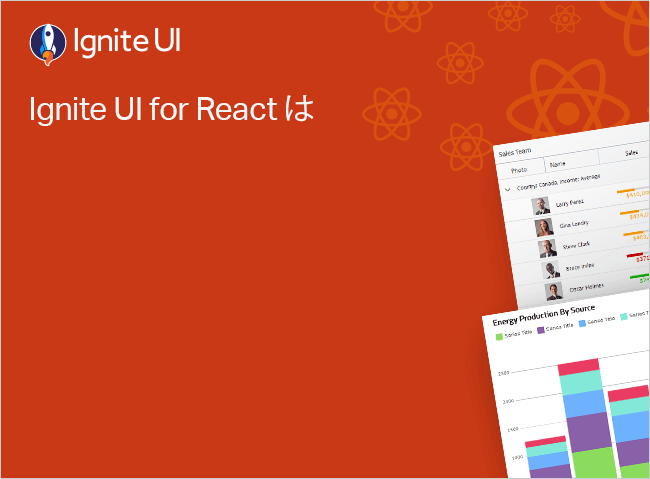React Tree Grid Row Pinning
The Ignite UI for React Row Pinning feature in React Tree Grid allows you to pin one or multiple rows to the top or bottom of grid. Row Pinning allows end-users to pin rows in a particular order, duplicating them in a special area that is always visible even when they scroll the IgrTreeGrid vertically. The React Tree Grid has a built-in row pinning UI, which is enabled by initializing an IgrActionStrip component in the context of Tree Grid. In addition, you can define custom UI and change the pin state of the rows via the Row Pinning API.
React Tree Grid Row Pinning Example
export class EmployeesNestedTreeDataItem {
public constructor(init: Partial<EmployeesNestedTreeDataItem>) {
Object.assign(this, init);
}
public Age: number;
public HireDate: string;
public ID: number;
public Name: string;
public Phone: string;
public OnPTO: boolean;
public ParentID: number;
public Title: string;
}
export class EmployeesNestedTreeData extends Array<EmployeesNestedTreeDataItem> {
public constructor(items: Array<EmployeesNestedTreeDataItem> | number = -1) {
if (Array.isArray(items)) {
super(...items);
} else {
const newItems = [
new EmployeesNestedTreeDataItem(
{
Age: 55,
HireDate: `2008-03-20`,
ID: 1,
Name: `Johnathan Winchester`,
Phone: `0251-031259`,
OnPTO: false,
ParentID: -1,
Title: `Development Manager`
}),
new EmployeesNestedTreeDataItem(
{
Age: 42,
HireDate: `2014-01-22`,
ID: 4,
Name: `Ana Sanders`,
Phone: `(21) 555-0091`,
OnPTO: true,
ParentID: -1,
Title: `CEO`
}),
new EmployeesNestedTreeDataItem(
{
Age: 49,
HireDate: `2014-01-22`,
ID: 18,
Name: `Victoria Lincoln`,
Phone: `(071) 23 67 22 20`,
OnPTO: true,
ParentID: -1,
Title: `Accounting Manager`
}),
new EmployeesNestedTreeDataItem(
{
Age: 61,
HireDate: `2010-01-01`,
ID: 10,
Name: `Yang Wang`,
Phone: `(21) 555-0091`,
OnPTO: false,
ParentID: -1,
Title: `Localization Manager`
}),
new EmployeesNestedTreeDataItem(
{
Age: 43,
HireDate: `2011-06-03`,
ID: 3,
Name: `Michael Burke`,
Phone: `0452-076545`,
OnPTO: true,
ParentID: 1,
Title: `Senior Software Developer`
}),
new EmployeesNestedTreeDataItem(
{
Age: 29,
HireDate: `2009-06-19`,
ID: 2,
Name: `Thomas Anderson`,
Phone: `(14) 555-8122`,
OnPTO: false,
ParentID: 1,
Title: `Senior Software Developer`
}),
new EmployeesNestedTreeDataItem(
{
Age: 31,
HireDate: `2014-08-18`,
ID: 11,
Name: `Monica Reyes`,
Phone: `7675-3425`,
OnPTO: false,
ParentID: 1,
Title: `Software Development Team Lead`
}),
new EmployeesNestedTreeDataItem(
{
Age: 35,
HireDate: `2015-09-17`,
ID: 6,
Name: `Roland Mendel`,
Phone: `(505) 555-5939`,
OnPTO: false,
ParentID: 11,
Title: `Senior Software Developer`
}),
new EmployeesNestedTreeDataItem(
{
Age: 44,
HireDate: `2009-10-11`,
ID: 12,
Name: `Sven Cooper`,
Phone: `0695-34 67 21`,
OnPTO: true,
ParentID: 11,
Title: `Senior Software Developer`
}),
new EmployeesNestedTreeDataItem(
{
Age: 44,
HireDate: `2014-04-04`,
ID: 14,
Name: `Laurence Johnson`,
Phone: `981-443655`,
OnPTO: false,
ParentID: 4,
Title: `Director`
}),
new EmployeesNestedTreeDataItem(
{
Age: 25,
HireDate: `2017-11-09`,
ID: 5,
Name: `Elizabeth Richards`,
Phone: `(2) 283-2951`,
OnPTO: true,
ParentID: 4,
Title: `Vice President`
}),
new EmployeesNestedTreeDataItem(
{
Age: 39,
HireDate: `2010-03-22`,
ID: 13,
Name: `Trevor Ashworth`,
Phone: `981-443655`,
OnPTO: true,
ParentID: 5,
Title: `Director`
}),
new EmployeesNestedTreeDataItem(
{
Age: 44,
HireDate: `2014-04-04`,
ID: 17,
Name: `Antonio Moreno`,
Phone: `(505) 555-5939`,
OnPTO: false,
ParentID: 18,
Title: `Senior Accountant`
}),
new EmployeesNestedTreeDataItem(
{
Age: 50,
HireDate: `2007-11-18`,
ID: 7,
Name: `Pedro Rodriguez`,
Phone: `035-640230`,
OnPTO: false,
ParentID: 10,
Title: `Senior Localization Developer`
}),
new EmployeesNestedTreeDataItem(
{
Age: 27,
HireDate: `2016-02-19`,
ID: 8,
Name: `Casey Harper`,
Phone: `0342-023176`,
OnPTO: true,
ParentID: 10,
Title: `Senior Localization`
}),
new EmployeesNestedTreeDataItem(
{
Age: 25,
HireDate: `2017-11-09`,
ID: 15,
Name: `Patricia Simpson`,
Phone: `069-0245984`,
OnPTO: false,
ParentID: 7,
Title: `Localization Intern`
}),
new EmployeesNestedTreeDataItem(
{
Age: 39,
HireDate: `2010-03-22`,
ID: 9,
Name: `Francisco Chang`,
Phone: `(91) 745 6200`,
OnPTO: false,
ParentID: 7,
Title: `Localization Intern`
}),
new EmployeesNestedTreeDataItem(
{
Age: 25,
HireDate: `2018-03-18`,
ID: 16,
Name: `Peter Lewis`,
Phone: `069-0245984`,
OnPTO: true,
ParentID: 7,
Title: `Localization Intern`
}),
];
super(...newItems.slice(0));
}
}
}
tsimport React from 'react';
import ReactDOM from 'react-dom/client';
import './index.css';
import { IgrPropertyEditorPanelModule } from "@infragistics/igniteui-react-layouts";
import { IgrTreeGridModule, IgrActionStripModule } from "@infragistics/igniteui-react-grids";
import { IgrPropertyEditorPanel, IgrPropertyEditorPropertyDescription } from "@infragistics/igniteui-react-layouts";
import { IgrTreeGrid, IgrPinningConfig, RowPinningPosition, IgrColumn, IgrActionStrip, IgrGridPinningActions } from "@infragistics/igniteui-react-grids";
import { ComponentRenderer, PropertyEditorPanelDescriptionModule, WebTreeGridDescriptionModule, WebActionStripDescriptionModule } from "@infragistics/igniteui-react-core";
import { EmployeesNestedTreeDataItem, EmployeesNestedTreeData } from './EmployeesNestedTreeData';
import { IgrPropertyEditorPropertyDescriptionChangedEventArgs } from "@infragistics/igniteui-react-layouts";
import { IgrGrid } from "@infragistics/igniteui-react-grids";
import "@infragistics/igniteui-react-grids/grids/combined";
import "@infragistics/igniteui-react-grids/grids/themes/light/bootstrap.css";
import 'igniteui-webcomponents/themes/light/bootstrap.css';
const mods: any[] = [
IgrPropertyEditorPanelModule,
IgrTreeGridModule,
IgrActionStripModule
];
mods.forEach((m) => m.register());
export default class Sample extends React.Component<any, any> {
private propertyEditorPanel1: IgrPropertyEditorPanel
private propertyEditorPanel1Ref(r: IgrPropertyEditorPanel) {
this.propertyEditorPanel1 = r;
this.setState({});
}
private rowPinningEditor: IgrPropertyEditorPropertyDescription
private treeGrid: IgrTreeGrid
private treeGridRef(r: IgrTreeGrid) {
this.treeGrid = r;
this.setState({});
}
private _pinningConfig1: IgrPinningConfig | null = null;
public get pinningConfig1(): IgrPinningConfig {
if (this._pinningConfig1 == null)
{
var pinningConfig1: IgrPinningConfig = {} as IgrPinningConfig;
pinningConfig1.rows = RowPinningPosition.Top;
this._pinningConfig1 = pinningConfig1;
}
return this._pinningConfig1;
}
private actionStrip: IgrActionStrip
constructor(props: any) {
super(props);
this.propertyEditorPanel1Ref = this.propertyEditorPanel1Ref.bind(this);
this.webGridSetRowPinning = this.webGridSetRowPinning.bind(this);
this.treeGridRef = this.treeGridRef.bind(this);
this.webTreeGridPinRowOnRendered = this.webTreeGridPinRowOnRendered.bind(this);
}
public render(): JSX.Element {
return (
<div className="container sample ig-typography">
<div className="options vertical">
<IgrPropertyEditorPanel
componentRenderer={this.renderer}
target={this.treeGrid}
descriptionType="WebTreeGrid"
isHorizontal="true"
isWrappingEnabled="false"
ref={this.propertyEditorPanel1Ref}>
<IgrPropertyEditorPropertyDescription
name="rowPinningEditor"
valueType="EnumValue"
label="Row Pinning toggle"
dropDownNames={["Top", "Bottom"]}
dropDownValues={["Top", "Bottom"]}
changed={this.webGridSetRowPinning}>
</IgrPropertyEditorPropertyDescription>
</IgrPropertyEditorPanel>
</div>
<div className="container fill">
<IgrTreeGrid
autoGenerate="false"
id="treeGrid"
ref={this.treeGridRef}
data={this.employeesNestedTreeData}
rowEditable="true"
primaryKey="ID"
foreignKey="ParentID"
cellSelection="None"
rendered={this.webTreeGridPinRowOnRendered}
pinning={this.pinningConfig1}>
<IgrColumn
field="Name"
header="Full Name">
</IgrColumn>
<IgrColumn
field="Age"
dataType="Number">
</IgrColumn>
<IgrColumn
field="Title">
</IgrColumn>
<IgrColumn
field="HireDate"
dataType="Date">
</IgrColumn>
<IgrActionStrip
name="actionStrip">
<IgrGridPinningActions
>
</IgrGridPinningActions>
</IgrActionStrip>
</IgrTreeGrid>
</div>
</div>
);
}
private _employeesNestedTreeData: EmployeesNestedTreeData = null;
public get employeesNestedTreeData(): EmployeesNestedTreeData {
if (this._employeesNestedTreeData == null)
{
this._employeesNestedTreeData = new EmployeesNestedTreeData();
}
return this._employeesNestedTreeData;
}
private _componentRenderer: ComponentRenderer = null;
public get renderer(): ComponentRenderer {
if (this._componentRenderer == null) {
this._componentRenderer = new ComponentRenderer();
var context = this._componentRenderer.context;
PropertyEditorPanelDescriptionModule.register(context);
WebTreeGridDescriptionModule.register(context);
WebActionStripDescriptionModule.register(context);
}
return this._componentRenderer;
}
public webGridSetRowPinning(sender: any, args: IgrPropertyEditorPropertyDescriptionChangedEventArgs): void {
var item = sender as IgrPropertyEditorPropertyDescription;
var newVal = item.primitiveValue;
var grid = this.treeGrid;
grid.pinning.rows = newVal === "Top" ? RowPinningPosition.Top : RowPinningPosition.Bottom;
}
public webTreeGridPinRowOnRendered(args:any): void {
var treeGrid = this.treeGrid;
treeGrid.pinRow(1);
treeGrid.pinRow(11);
}
}
// rendering above component in the React DOM
const root = ReactDOM.createRoot(document.getElementById('root'));
root.render(<Sample/>);
tsx/* shared styles are loaded from: */
/* https://static.infragistics.com/xplatform/css/samples */
css
Like this sample? Get access to our complete Ignite UI for React toolkit and start building your own apps in minutes. Download it for free.
Row Pinning UI
The built-in row pinning UI is enabled by adding an IgrActionStrip component with the IgrGridPinningActions component. The action strip is automatically shown when hovering a row and will display a pin or unpin button icon based on the state of the row it is shown for. An additional action allowing to scroll the copy of the pinned row into view is shown for each pinned row as well.
<IgrTreeGrid>
<IgrColumn field="Country" header="Country"> </IgrColumn>
<IgrActionStrip key="actionStrip">
<IgrGridPinningActions key="pinningActions"></IgrGridPinningActions>
<IgrGridEditingActions key="editingActions"></IgrGridEditingActions>
</IgrActionStrip>
</IgrTreeGrid>
tsxRow Pinning API
Row pinning is controlled through the pinned input of the Row. Pinned rows are rendered at the top of the IgrTreeGrid by default and stay fixed through vertical scrolling of the unpinned rows in the IgrTreeGrid body.
gridRef.current.getRowByIndex(0).pinned = true;
tsxYou may also use the IgrTreeGrid's pinRow or unpinRow methods of the to pin or unpin records by their ID:
gridRef.current.pinRow('ALFKI');
gridRef.current.unpinRow('ALFKI');
tsxNote that the row ID is the primary key value, defined by the primaryKey of the grid, or the record instance itself. Both methods return a boolean value indicating whether their respective operation is successful or not. Usually the reason they fail is that the row is already in the desired state.
A row is pinned below the last pinned row. Changing the order of the pinned rows can be done by subscribing to the RowPinning event and changing the InsertAtIndex property of the event arguments to the desired position index.
function rowPinning(grid: IgrGridBaseDirective, event: IgrPinRowEventArgs ) {
event.detail.insertAtIndex = 0;
}
<IgrTreeGrid autoGenerate="true" rowPinning={rowPinning}>
</IgrTreeGrid>
tsxPinning Position
You can change the row pinning position via the pinning configuration option. It allows you to set the pin area position to either Top or Bottom.
When set to Bottom pinned rows are rendered at the bottom of the grid, after the unpinned rows. Unpinned rows can be scrolled vertically, while the pinned rows remain fixed at the bottom.
<IgrTreeGrid id="dataGrid" autoGenerate="true">
</IgrTreeGrid>
var grid = document.getElementById("dataGrid") as IgrTreeGrid;
grid.pinning = { rows: RowPinningPosition.Bottom };
tsxCustom Row Pinning UI
You can define your custom UI and change the pin state of the rows via the related API.
Via extra column with icon
Let's say that instead of an action strip you would like to show a pin icon in every row allowing the end-user to click and change a particular row's pin state. This can be done by adding an extra column with a cell template containing the custom icon.
function cellPinCellTemplate(ctx: IgrCellTemplateContext) {
const index = ctx.dataContext.cell.row.index;
return (
<>
<span onPointerDown={(e: any) => toggleRowPin(index)}>📌</span>
</>
);
}
<IgrTreeGrid primaryKey="ID" autoGenerate="false">
<IgrColumn width="70px" bodyTemplate={cellPinCellTemplate}>
</IgrColumn>
</IgrTreeGrid>
tsxOn click of the custom icon the pin state of the related row can be changed using the row's API methods.
function toggleRowPin(index: number) {
const grid = grid1Ref.current;
grid.getRowByIndex(index).pinned = !grid.getRowByIndex(index).pinned;
}
tsxDemo
export class EmployeesNestedTreeDataItem {
public constructor(init: Partial<EmployeesNestedTreeDataItem>) {
Object.assign(this, init);
}
public Age: number;
public HireDate: string;
public ID: number;
public Name: string;
public Phone: string;
public OnPTO: boolean;
public ParentID: number;
public Title: string;
}
export class EmployeesNestedTreeData extends Array<EmployeesNestedTreeDataItem> {
public constructor(items: Array<EmployeesNestedTreeDataItem> | number = -1) {
if (Array.isArray(items)) {
super(...items);
} else {
const newItems = [
new EmployeesNestedTreeDataItem(
{
Age: 55,
HireDate: `2008-03-20`,
ID: 1,
Name: `Johnathan Winchester`,
Phone: `0251-031259`,
OnPTO: false,
ParentID: -1,
Title: `Development Manager`
}),
new EmployeesNestedTreeDataItem(
{
Age: 42,
HireDate: `2014-01-22`,
ID: 4,
Name: `Ana Sanders`,
Phone: `(21) 555-0091`,
OnPTO: true,
ParentID: -1,
Title: `CEO`
}),
new EmployeesNestedTreeDataItem(
{
Age: 49,
HireDate: `2014-01-22`,
ID: 18,
Name: `Victoria Lincoln`,
Phone: `(071) 23 67 22 20`,
OnPTO: true,
ParentID: -1,
Title: `Accounting Manager`
}),
new EmployeesNestedTreeDataItem(
{
Age: 61,
HireDate: `2010-01-01`,
ID: 10,
Name: `Yang Wang`,
Phone: `(21) 555-0091`,
OnPTO: false,
ParentID: -1,
Title: `Localization Manager`
}),
new EmployeesNestedTreeDataItem(
{
Age: 43,
HireDate: `2011-06-03`,
ID: 3,
Name: `Michael Burke`,
Phone: `0452-076545`,
OnPTO: true,
ParentID: 1,
Title: `Senior Software Developer`
}),
new EmployeesNestedTreeDataItem(
{
Age: 29,
HireDate: `2009-06-19`,
ID: 2,
Name: `Thomas Anderson`,
Phone: `(14) 555-8122`,
OnPTO: false,
ParentID: 1,
Title: `Senior Software Developer`
}),
new EmployeesNestedTreeDataItem(
{
Age: 31,
HireDate: `2014-08-18`,
ID: 11,
Name: `Monica Reyes`,
Phone: `7675-3425`,
OnPTO: false,
ParentID: 1,
Title: `Software Development Team Lead`
}),
new EmployeesNestedTreeDataItem(
{
Age: 35,
HireDate: `2015-09-17`,
ID: 6,
Name: `Roland Mendel`,
Phone: `(505) 555-5939`,
OnPTO: false,
ParentID: 11,
Title: `Senior Software Developer`
}),
new EmployeesNestedTreeDataItem(
{
Age: 44,
HireDate: `2009-10-11`,
ID: 12,
Name: `Sven Cooper`,
Phone: `0695-34 67 21`,
OnPTO: true,
ParentID: 11,
Title: `Senior Software Developer`
}),
new EmployeesNestedTreeDataItem(
{
Age: 44,
HireDate: `2014-04-04`,
ID: 14,
Name: `Laurence Johnson`,
Phone: `981-443655`,
OnPTO: false,
ParentID: 4,
Title: `Director`
}),
new EmployeesNestedTreeDataItem(
{
Age: 25,
HireDate: `2017-11-09`,
ID: 5,
Name: `Elizabeth Richards`,
Phone: `(2) 283-2951`,
OnPTO: true,
ParentID: 4,
Title: `Vice President`
}),
new EmployeesNestedTreeDataItem(
{
Age: 39,
HireDate: `2010-03-22`,
ID: 13,
Name: `Trevor Ashworth`,
Phone: `981-443655`,
OnPTO: true,
ParentID: 5,
Title: `Director`
}),
new EmployeesNestedTreeDataItem(
{
Age: 44,
HireDate: `2014-04-04`,
ID: 17,
Name: `Antonio Moreno`,
Phone: `(505) 555-5939`,
OnPTO: false,
ParentID: 18,
Title: `Senior Accountant`
}),
new EmployeesNestedTreeDataItem(
{
Age: 50,
HireDate: `2007-11-18`,
ID: 7,
Name: `Pedro Rodriguez`,
Phone: `035-640230`,
OnPTO: false,
ParentID: 10,
Title: `Senior Localization Developer`
}),
new EmployeesNestedTreeDataItem(
{
Age: 27,
HireDate: `2016-02-19`,
ID: 8,
Name: `Casey Harper`,
Phone: `0342-023176`,
OnPTO: true,
ParentID: 10,
Title: `Senior Localization`
}),
new EmployeesNestedTreeDataItem(
{
Age: 25,
HireDate: `2017-11-09`,
ID: 15,
Name: `Patricia Simpson`,
Phone: `069-0245984`,
OnPTO: false,
ParentID: 7,
Title: `Localization Intern`
}),
new EmployeesNestedTreeDataItem(
{
Age: 39,
HireDate: `2010-03-22`,
ID: 9,
Name: `Francisco Chang`,
Phone: `(91) 745 6200`,
OnPTO: false,
ParentID: 7,
Title: `Localization Intern`
}),
new EmployeesNestedTreeDataItem(
{
Age: 25,
HireDate: `2018-03-18`,
ID: 16,
Name: `Peter Lewis`,
Phone: `069-0245984`,
OnPTO: true,
ParentID: 7,
Title: `Localization Intern`
}),
];
super(...newItems.slice(0));
}
}
}
tsimport React from 'react';
import ReactDOM from 'react-dom/client';
import './index.css';
import { IgrTreeGridModule } from "@infragistics/igniteui-react-grids";
import { IgrTreeGrid, IgrPinningConfig, RowPinningPosition, IgrColumn } from "@infragistics/igniteui-react-grids";
import { ComponentRenderer, WebTreeGridDescriptionModule } from "@infragistics/igniteui-react-core";
import { EmployeesNestedTreeDataItem, EmployeesNestedTreeData } from './EmployeesNestedTreeData';
import { IgrCellTemplateContext } from "@infragistics/igniteui-react-grids";
import "@infragistics/igniteui-react-grids/grids/combined";
import "@infragistics/igniteui-react-grids/grids/themes/light/bootstrap.css";
const mods: any[] = [
IgrTreeGridModule
];
mods.forEach((m) => m.register());
export default class Sample extends React.Component<any, any> {
private treeGrid: IgrTreeGrid
private treeGridRef(r: IgrTreeGrid) {
this.treeGrid = r;
this.setState({});
}
private _pinningConfig1: IgrPinningConfig | null = null;
public get pinningConfig1(): IgrPinningConfig {
if (this._pinningConfig1 == null)
{
var pinningConfig1: IgrPinningConfig = {} as IgrPinningConfig;
pinningConfig1.rows = RowPinningPosition.Top;
this._pinningConfig1 = pinningConfig1;
}
return this._pinningConfig1;
}
private column1: IgrColumn
constructor(props: any) {
super(props);
this.treeGridRef = this.treeGridRef.bind(this);
}
public render(): JSX.Element {
return (
<div className="container sample ig-typography">
<div className="container fill">
<IgrTreeGrid
autoGenerate="false"
ref={this.treeGridRef}
data={this.employeesNestedTreeData}
rowEditable="true"
primaryKey="ID"
foreignKey="ParentID"
cellSelection="None"
pinning={this.pinningConfig1}>
<IgrColumn
width="150px"
filterable="false"
pinned="true"
bodyTemplate={this.webTreeGridRowPinCellTemplate}
name="column1">
</IgrColumn>
<IgrColumn
field="Name"
header="Full Name">
</IgrColumn>
<IgrColumn
field="Age"
dataType="Number">
</IgrColumn>
<IgrColumn
field="Title">
</IgrColumn>
<IgrColumn
field="HireDate"
dataType="Date">
</IgrColumn>
</IgrTreeGrid>
</div>
</div>
);
}
private _employeesNestedTreeData: EmployeesNestedTreeData = null;
public get employeesNestedTreeData(): EmployeesNestedTreeData {
if (this._employeesNestedTreeData == null)
{
this._employeesNestedTreeData = new EmployeesNestedTreeData();
}
return this._employeesNestedTreeData;
}
private _componentRenderer: ComponentRenderer = null;
public get renderer(): ComponentRenderer {
if (this._componentRenderer == null) {
this._componentRenderer = new ComponentRenderer();
var context = this._componentRenderer.context;
WebTreeGridDescriptionModule.register(context);
}
return this._componentRenderer;
}
public webTreeGridRowPinCellTemplate = (e: {dataContext: IgrCellTemplateContext}) => {
const index = e.dataContext.cell.row.index;
return (
<span onPointerDown={(e: any) => this.toggleRowPin(index)} style={{ cursor: 'pointer'}}>📌</span>
);
}
public toggleRowPin(index: number) {
var treeGrid = this.treeGrid;
treeGrid.getRowByIndex(index).pinned = !treeGrid.getRowByIndex(index).pinned;
}
}
// rendering above component in the React DOM
const root = ReactDOM.createRoot(document.getElementById('root'));
root.render(<Sample/>);
tsx/* shared styles are loaded from: */
/* https://static.infragistics.com/xplatform/css/samples */
css
Row Pinning Limitations
- Only records that exist in the data source can be pinned.
- The row pinning state is not exported to excel. The grid is exported as if no row pinning is applied.
- The copies of pinned rows in the scrollable area of the grid are an integral part of how other grid features achieve their functionality in the presence of pinned rows and therefore their creation cannot be disabled nor can they be removed.
- As Row Selection works entirely with row Ids, selecting pinned rows selects their copies as well (and vice versa). Additionally, range selection (e.g. using Shift + click) within the pinned area works the same way as selecting a range of rows within the scrollable area. The resulting selection includes all rows in between even if they are not currently pinned. Getting the selected rows through the API only returns a single instance of each selected record.
Styling
In addition to the predefined themes, the grid could be further customized by setting some of the available CSS properties. In case you would like to change some of the colors, you need to set a class for the grid first:
<IgrTreeGrid className="grid"></IgrTreeGrid>
tsxThen set the related CSS properties for that class:
.grid {
--ig-grid-pinned-border-width: 5px;
--ig-grid-pinned-border-style: double;
--ig-grid-pinned-border-color: #FFCD0F;
--ig-grid-cell-active-border-color: #FFCD0F;
}
cssDemo
export class EmployeesNestedTreeDataItem {
public constructor(init: Partial<EmployeesNestedTreeDataItem>) {
Object.assign(this, init);
}
public Age: number;
public HireDate: string;
public ID: number;
public Name: string;
public Phone: string;
public OnPTO: boolean;
public ParentID: number;
public Title: string;
}
export class EmployeesNestedTreeData extends Array<EmployeesNestedTreeDataItem> {
public constructor(items: Array<EmployeesNestedTreeDataItem> | number = -1) {
if (Array.isArray(items)) {
super(...items);
} else {
const newItems = [
new EmployeesNestedTreeDataItem(
{
Age: 55,
HireDate: `2008-03-20`,
ID: 1,
Name: `Johnathan Winchester`,
Phone: `0251-031259`,
OnPTO: false,
ParentID: -1,
Title: `Development Manager`
}),
new EmployeesNestedTreeDataItem(
{
Age: 42,
HireDate: `2014-01-22`,
ID: 4,
Name: `Ana Sanders`,
Phone: `(21) 555-0091`,
OnPTO: true,
ParentID: -1,
Title: `CEO`
}),
new EmployeesNestedTreeDataItem(
{
Age: 49,
HireDate: `2014-01-22`,
ID: 18,
Name: `Victoria Lincoln`,
Phone: `(071) 23 67 22 20`,
OnPTO: true,
ParentID: -1,
Title: `Accounting Manager`
}),
new EmployeesNestedTreeDataItem(
{
Age: 61,
HireDate: `2010-01-01`,
ID: 10,
Name: `Yang Wang`,
Phone: `(21) 555-0091`,
OnPTO: false,
ParentID: -1,
Title: `Localization Manager`
}),
new EmployeesNestedTreeDataItem(
{
Age: 43,
HireDate: `2011-06-03`,
ID: 3,
Name: `Michael Burke`,
Phone: `0452-076545`,
OnPTO: true,
ParentID: 1,
Title: `Senior Software Developer`
}),
new EmployeesNestedTreeDataItem(
{
Age: 29,
HireDate: `2009-06-19`,
ID: 2,
Name: `Thomas Anderson`,
Phone: `(14) 555-8122`,
OnPTO: false,
ParentID: 1,
Title: `Senior Software Developer`
}),
new EmployeesNestedTreeDataItem(
{
Age: 31,
HireDate: `2014-08-18`,
ID: 11,
Name: `Monica Reyes`,
Phone: `7675-3425`,
OnPTO: false,
ParentID: 1,
Title: `Software Development Team Lead`
}),
new EmployeesNestedTreeDataItem(
{
Age: 35,
HireDate: `2015-09-17`,
ID: 6,
Name: `Roland Mendel`,
Phone: `(505) 555-5939`,
OnPTO: false,
ParentID: 11,
Title: `Senior Software Developer`
}),
new EmployeesNestedTreeDataItem(
{
Age: 44,
HireDate: `2009-10-11`,
ID: 12,
Name: `Sven Cooper`,
Phone: `0695-34 67 21`,
OnPTO: true,
ParentID: 11,
Title: `Senior Software Developer`
}),
new EmployeesNestedTreeDataItem(
{
Age: 44,
HireDate: `2014-04-04`,
ID: 14,
Name: `Laurence Johnson`,
Phone: `981-443655`,
OnPTO: false,
ParentID: 4,
Title: `Director`
}),
new EmployeesNestedTreeDataItem(
{
Age: 25,
HireDate: `2017-11-09`,
ID: 5,
Name: `Elizabeth Richards`,
Phone: `(2) 283-2951`,
OnPTO: true,
ParentID: 4,
Title: `Vice President`
}),
new EmployeesNestedTreeDataItem(
{
Age: 39,
HireDate: `2010-03-22`,
ID: 13,
Name: `Trevor Ashworth`,
Phone: `981-443655`,
OnPTO: true,
ParentID: 5,
Title: `Director`
}),
new EmployeesNestedTreeDataItem(
{
Age: 44,
HireDate: `2014-04-04`,
ID: 17,
Name: `Antonio Moreno`,
Phone: `(505) 555-5939`,
OnPTO: false,
ParentID: 18,
Title: `Senior Accountant`
}),
new EmployeesNestedTreeDataItem(
{
Age: 50,
HireDate: `2007-11-18`,
ID: 7,
Name: `Pedro Rodriguez`,
Phone: `035-640230`,
OnPTO: false,
ParentID: 10,
Title: `Senior Localization Developer`
}),
new EmployeesNestedTreeDataItem(
{
Age: 27,
HireDate: `2016-02-19`,
ID: 8,
Name: `Casey Harper`,
Phone: `0342-023176`,
OnPTO: true,
ParentID: 10,
Title: `Senior Localization`
}),
new EmployeesNestedTreeDataItem(
{
Age: 25,
HireDate: `2017-11-09`,
ID: 15,
Name: `Patricia Simpson`,
Phone: `069-0245984`,
OnPTO: false,
ParentID: 7,
Title: `Localization Intern`
}),
new EmployeesNestedTreeDataItem(
{
Age: 39,
HireDate: `2010-03-22`,
ID: 9,
Name: `Francisco Chang`,
Phone: `(91) 745 6200`,
OnPTO: false,
ParentID: 7,
Title: `Localization Intern`
}),
new EmployeesNestedTreeDataItem(
{
Age: 25,
HireDate: `2018-03-18`,
ID: 16,
Name: `Peter Lewis`,
Phone: `069-0245984`,
OnPTO: true,
ParentID: 7,
Title: `Localization Intern`
}),
];
super(...newItems.slice(0));
}
}
}
tsimport React from 'react';
import ReactDOM from 'react-dom/client';
import './index.css';
import { IgrTreeGridModule, IgrActionStripModule } from "@infragistics/igniteui-react-grids";
import { IgrTreeGrid, IgrPinningConfig, RowPinningPosition, IgrColumn, IgrActionStrip, IgrGridPinningActions } from "@infragistics/igniteui-react-grids";
import { ComponentRenderer, WebTreeGridDescriptionModule, WebActionStripDescriptionModule } from "@infragistics/igniteui-react-core";
import { EmployeesNestedTreeDataItem, EmployeesNestedTreeData } from './EmployeesNestedTreeData';
import { IgrGrid } from "@infragistics/igniteui-react-grids";
import "@infragistics/igniteui-react-grids/grids/combined";
import "@infragistics/igniteui-react-grids/grids/themes/light/bootstrap.css";
const mods: any[] = [
IgrTreeGridModule,
IgrActionStripModule
];
mods.forEach((m) => m.register());
export default class Sample extends React.Component<any, any> {
private treeGrid: IgrTreeGrid
private treeGridRef(r: IgrTreeGrid) {
this.treeGrid = r;
this.setState({});
}
private _pinningConfig1: IgrPinningConfig | null = null;
public get pinningConfig1(): IgrPinningConfig {
if (this._pinningConfig1 == null)
{
var pinningConfig1: IgrPinningConfig = {} as IgrPinningConfig;
pinningConfig1.rows = RowPinningPosition.Top;
this._pinningConfig1 = pinningConfig1;
}
return this._pinningConfig1;
}
private actionStrip: IgrActionStrip
constructor(props: any) {
super(props);
this.treeGridRef = this.treeGridRef.bind(this);
this.webTreeGridPinRowOnRendered = this.webTreeGridPinRowOnRendered.bind(this);
}
public render(): JSX.Element {
return (
<div className="container sample ig-typography">
<div className="container fill">
<IgrTreeGrid
autoGenerate="false"
id="treeGrid"
ref={this.treeGridRef}
data={this.employeesNestedTreeData}
rendered={this.webTreeGridPinRowOnRendered}
rowEditable="true"
primaryKey="ID"
foreignKey="ParentID"
cellSelection="None"
pinning={this.pinningConfig1}>
<IgrColumn
field="Name"
header="Full Name">
</IgrColumn>
<IgrColumn
field="Age"
dataType="Number">
</IgrColumn>
<IgrColumn
field="Title">
</IgrColumn>
<IgrColumn
field="HireDate"
dataType="Date">
</IgrColumn>
<IgrActionStrip
name="actionStrip">
<IgrGridPinningActions
>
</IgrGridPinningActions>
</IgrActionStrip>
</IgrTreeGrid>
</div>
</div>
);
}
private _employeesNestedTreeData: EmployeesNestedTreeData = null;
public get employeesNestedTreeData(): EmployeesNestedTreeData {
if (this._employeesNestedTreeData == null)
{
this._employeesNestedTreeData = new EmployeesNestedTreeData();
}
return this._employeesNestedTreeData;
}
private _componentRenderer: ComponentRenderer = null;
public get renderer(): ComponentRenderer {
if (this._componentRenderer == null) {
this._componentRenderer = new ComponentRenderer();
var context = this._componentRenderer.context;
WebTreeGridDescriptionModule.register(context);
WebActionStripDescriptionModule.register(context);
}
return this._componentRenderer;
}
public webTreeGridPinRowOnRendered(args:any): void {
var treeGrid = this.treeGrid;
treeGrid.pinRow(1);
treeGrid.pinRow(11);
}
}
// rendering above component in the React DOM
const root = ReactDOM.createRoot(document.getElementById('root'));
root.render(<Sample/>);
tsx/* shared styles are loaded from: */
/* https://static.infragistics.com/xplatform/css/samples */
#treeGrid {
--ig-grid-pinned-border-width: 5px;
--ig-grid-pinned-border-style: double;
--ig-grid-pinned-border-color: #FFCD0F;
--ig-grid-cell-active-border-color: #FFCD0F;
}
css
API References
IgrTreeGridTreeGridRowIgrRowType
Additional Resources
Our community is active and always welcoming to new ideas.