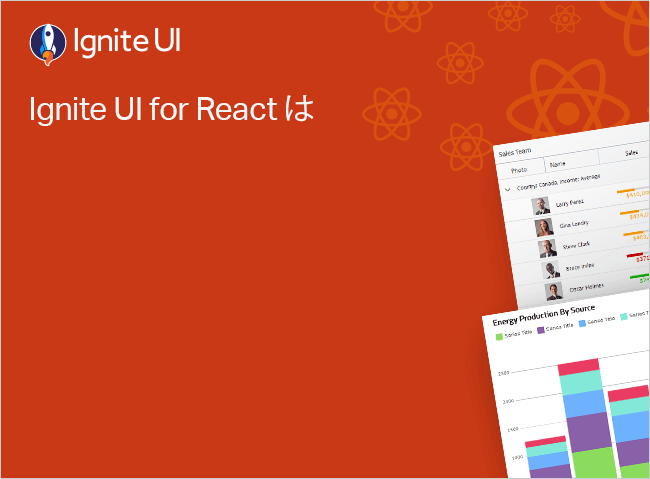React Column Summaries
The Ignite UI for React Data Table / Data Grid supports column summaries. In some cases, your end users may be overwhelmed by the amount of data displayed in the grid, and often may be looking for a summary of the data. Your end users may also want to derive additional information from the data of a specific column. Summaries help your end users achieve this, and you can enable them by setting the summaryScope
React Column Summaries Example
export class DataGridSharedData public static getEmployees(count?: number ): any [] {
if (count === undefined ) {
count = 250 ;
}
const employees: any [] = [];
let maleCount: number = 0 ;
let femaleCount: number = 0 ;
for (let i = 0 ; i < count; i++) {
const age: number = Math .round(this .getRandomNumber(20 , 40 ));
const gender: string = this .getRandomGender();
const firstName: string = this .getRandomNameFirst(gender);
const lastName: string = this .getRandomNameLast();
const street: string = this .getRandomStreet();
const country: string = this .getRandomItem(this .countries);
const city: string = this .getRandomCity(country);
const generation = Math .floor(age / 10 ) * 10 + "s" ;
const email: string = firstName.toLowerCase() + "@" + this .getRandomItem(this .emails);
const website: string = firstName.toLowerCase() + "-" + this .getRandomItem(this .websites);
let photoPath: any ;
if (gender === "male" ) {
maleCount++;
if (maleCount > 26 ) {
maleCount = 1 ;
}
photoPath = this .getPhotoMale(maleCount);
}
else {
femaleCount++;
if (femaleCount > 24 ) {
femaleCount = 1 ;
}
photoPath = this .getPhotoFemale(femaleCount);
}
let person: any = {};
person.Address = street + "," + city;
person.Age = age;
person.Birthday = this .getBirthday(age);
person.City = city;
person.Country = country;
person.CountryFlag = this .getCountryFlag(country);
person.Email = email;
person.FirstName = firstName;
person.Gender = this .getGenderPhoto(gender);
person.Generation = generation;
person.ID = this .pad(i + 1 , 5 );
person.LastName = lastName;
person.Name = firstName + " " + lastName;
person.Phone = this .getRandomPhone();
person.Photo = photoPath;
person.Street = street;
person.Salary = this .getRandomNumber(40 , 200 ) * 1000 ;
person.Sales = this .getRandomNumber(200 , 980 ) * 1000 ;
person.Website = website;
person.Productivity = this .getProductivity();
if (person.Salary < 50000 ) {
person.Income = "Low" ;
} else if (person.Salary < 100000 ) {
person.Income = "Average" ;
} else {
person.Income = "High" ;
}
employees.push(person);
}
return employees;
}
public static getProductivity(weekCount?: number ): any [] {
if (weekCount === undefined ) {
weekCount = 52 ;
}
const productivity: any [] = [];
for (let w = 0 ; w < weekCount; w++) {
const value = this .getRandomNumber(-50 , 50 );
productivity.push({Value : value, Week : w});
}
return productivity;
}
public static getSales(count?: number ): any [] {
if (count === undefined ) {
count = 250 ;
}
const names: string [] = [
"Intel CPU" , "AMD CPU" ,
"Intel Motherboard" , "AMD Motherboard" , "NVIDIA Motherboard" ,
"NVIDIA GPU" , "GIGABYTE GPU" , "Asus GPU" , "AMD GPU" , "MSI GPU" ,
"Corsair Memory" , "Patriot Memory" , "Skill Memory" ,
"Samsung HDD" , "WD HDD" , "Seagate HDD" , "Intel HDD" ,
"Samsung SSD" , "WD SSD" , "Seagate SSD" , "Intel SSD" ,
"Samsung Monitor" , "Asus Monitor" , "LG Monitor" , "HP Monitor" ];
const countries: string [] = ["USA" , "UK" , "France" , "Canada" , "Poland" , "Japan" , "Germany" ];
const status: string [] = ["Packing" , "Shipped" , "Delivered" ];
const sales: any [] = [];
for (let i = 0 ; i < count; i++) {
const price = this .getRandomNumber(100 , 900 );
const items = this .getRandomNumber(10 , 80 );
const value = price * items;
const margin = this .getRandomNumber(3 , 10 );
const profit = Math .round((price * margin / 100 ) * items);
const country = this .getRandomItem(countries);
sales.push({
BundlePrice : price,
ProductPrice : price,
Margin : margin,
OrderDate : this .getRandomDate(new Date (2012 , 0 , 1 ), new Date ()),
OrderItems : items,
OrderValue : value,
ProductID : 1001 + i,
ProductName : this .getRandomItem(names),
Profit : profit,
Countries : country,
CountryFlag : this .getCountryFlag(country),
Status : this .getRandomItem(status)
});
}
return sales;
}
public static getHouses(count?: number ): any [] {
if (count === undefined ) {
count = 250 ;
}
const houses: any [] = [];
const property: string [] = [ "Townhouse" , "Single" , "Condo" , "Villa" ];
const emails: string [] = [ "estates.com" , "remax.com" , "zillow.com" , "realtor.com" , "coldwell.com" ];
const countries: string [] = ["USA" , "UK" , "France" , "Canada" , "Poland" , "Japan" , "Germany" ];
for (let i = 0 ; i < count; i++) {
const year: number = this .getRandomNumber(1950 , 2015 );
const age: number = 2020 - year;
const gender: string = this .getRandomGender();
const firstName: string = this .getRandomNameFirst(gender);
const lastName: string = this .getRandomNameLast();
const initials = firstName.substr(0 , 1 ).toLowerCase();
const email: string = initials + lastName.toLowerCase() + "@" + this .getRandomItem(emails);
const street: string = this .getRandomStreet();
const country: string = this .getRandomItem(countries);
const city: string = this .getRandomCity(country);
houses.push({
Address : street + "," + city,
Age : age,
Agent : firstName + " " + lastName,
Area : this .getRandomNumber(50 , 300 ),
Baths : this .getRandomNumber(1 , 3 ),
Built : year,
City : city,
Country : country,
CountryFlag : this .getCountryFlag(country),
Email : email,
ID : this .pad(i + 1 , 5 ),
Phone : this .getRandomPhone(),
Price : this .getRandomNumber(210 , 900 ) * 1000 ,
Property : this .getRandomItem(property),
Rooms : this .getRandomNumber(2 , 5 ),
SaleDate : this .getRandomDate(new Date (2015 , 0 , 1 ), new Date ()),
Street : street,
});
}
return houses;
}
private static websites: string [] = [ ".com" , ".gov" , ".edu" , ".org" ];
private static emails: string [] = [ "gmail.com" , "yahoo.com" , "twitter.com" ];
private static genders: string [] = ["male" , "female" ];
private static maleNames: string [] = ["Kyle" , "Oscar" , "Ralph" , "Mike" , "Bill" , "Frank" , "Howard" , "Jack" , "Larry" , "Pete" , "Steve" , "Vince" , "Mark" , "Alex" , "Max" , "Brian" , "Chris" , "Andrew" , "Martin" , "Mike" , "Steve" , "Glenn" , "Bruce" ];
private static femaleNames: string [] = ["Gina" , "Irene" , "Katie" , "Brenda" , "Casey" , "Fiona" , "Holly" , "Kate" , "Liz" , "Pamela" , "Nelly" , "Marisa" , "Monica" , "Anna" , "Jessica" , "Sofia" , "Isabella" , "Margo" , "Jane" , "Audrey" , "Sally" , "Melanie" , "Greta" , "Aurora" , "Sally" ];
private static lastNames: string [] = ["Adams" , "Crowley" , "Ellis" , "Martinez" , "Irvine" , "Maxwell" , "Clark" , "Owens" , "Rooney" , "Lincoln" , "Thomas" , "Spacey" , "MOrgan" , "King" , "Newton" , "Fitzgerald" , "Holmes" , "Jefferson" , "Landry" , "Berry" , "Perez" , "Spencer" , "Starr" , "Carter" , "Edwards" , "Stark" , "Johnson" , "Fitz" , "Chief" , "Blanc" , "Perry" , "Stone" , "Williams" , "Lane" , "Jobs" , "Adams" , "Power" , "Tesla" ];
private static countries: string [] = ["USA" , "UK" , "France" , "Canada" , "Poland" ];
private static citiesUS: string [] = ["New York" , "Los Angeles" , "Miami" , "San Francisco" , "San Diego" , "Las Vegas" ];
private static citiesUK: string [] = ["London" , "Liverpool" , "Manchester" ];
private static citiesFR: string [] = ["Paris" , "Marseille" , "Lyon" ];
private static citiesCA: string [] = ["Toronto" , "Vancouver" , "Montreal" ];
private static citiesPL: string [] = ["Krakow" , "Warsaw" , "Wroclaw" , "Gdansk" ];
private static citiesJP: string [] = ["Tokyo" , "Osaka" , "Kyoto" , "Yokohama" ];
private static citiesGR: string [] = ["Berlin" , "Bonn" , "Cologne" , "Munich" , "Hamburg" ];
private static roadSuffixes: string [] = ["Road" , "Street" , "Way" ];
private static roadNames: string [] = ["Main" , "Garden" , "Broad" , "Oak" , "Cedar" , "Park" , "Pine" , "Elm" , "Market" , "Hill" ];
private static getRandomNumber(min: number , max : number ): number {
return Math .round(min + Math .random() * (max - min));
}
private static getRandomItem(array: any []): any {
const index = Math .round(this .getRandomNumber(0 , array.length - 1 ));
return array[index];
}
private static getRandomDate(start: Date , end : Date ): Date {
return new Date (start.getTime() + Math .random() * (end.getTime() - start.getTime()));
}
private static getRandomPhone(): string {
const phoneCode = this .getRandomNumber(100 , 900 );
const phoneNum1 = this .getRandomNumber(100 , 900 );
const phoneNum2 = this .getRandomNumber(1000 , 9000 );
const phone = phoneCode + "-" + phoneNum1 + "-" + phoneNum2;
return phone;
}
private static getRandomGender(): string {
return this .getRandomItem(this .genders);
}
private static getRandomNameLast(): string {
return this .getRandomItem(this .lastNames);
}
private static getRandomNameFirst(gender: string ): string {
if (gender === "male" ) {
return this .getRandomItem(this .maleNames);
}
else {
return this .getRandomItem(this .femaleNames);
}
}
private static getRandomCity(country: string ): string {
if (country === "Canada" ) {
return this .getRandomItem(this .citiesCA);
} else if (country === "France" ) {
return this .getRandomItem(this .citiesFR);
} else if (country === "Poland" ) {
return this .getRandomItem(this .citiesPL);
} else if (country === "USA" ) {
return this .getRandomItem(this .citiesUS);
} else if (country === "Japan" ) {
return this .getRandomItem(this .citiesJP);
} else if (country === "Germany" ) {
return this .getRandomItem(this .citiesGR);
} else {
return this .getRandomItem(this .citiesUK);
}
}
private static getRandomStreet(): string {
const num = Math .round(this .getRandomNumber(100 , 300 )).toString();
const road = this .getRandomItem(this .roadNames);
const suffix = this .getRandomItem(this .roadSuffixes);
return num + " " + road + " " + suffix;
}
private static getBirthday(age: number ): Date {
const today: Date = new Date ();
const year: number = today.getFullYear() - age;
const month: number = this .getRandomNumber(0 , 8 );
const day: number = this .getRandomNumber(10 , 27 );
return new Date (year, month, day);
}
private static getPhotoMale(id: number ): string {
return 'https://static.infragistics.com/xplatform/images/people//GUY' + this .pad(id, 2 ) + '.png' ;
}
private static getPhotoFemale(id: number ): string {
return 'https://static.infragistics.com/xplatform/images/people/GIRL' + this .pad(id, 2 ) + '.png' ;
}
private static getGenderPhoto(gender: string ): string {
return 'https://static.infragistics.com/xplatform/images/genders/' + gender + '.png' ;
}
private static getCountryFlag(country: string ): string {
return 'https://static.infragistics.com/xplatform/images/flags/' + country + '.png' ;
}
private static pad(num: number , size : number ): string {
let s = num + "" ;
while (s.length < size) {
s = "0" + s;
}
return s;
}
}
ts コピー import React from 'react' ;
import ReactDOM from 'react-dom/client' ;
import './index.css' ;
import { DataGridSharedData } from './DataGridSharedData' ;
import { IgrDataGridModule } from "@infragistics/igniteui-react-grids" ;
import { IgrDataGrid } from "@infragistics/igniteui-react-grids" ;
import { IgrColumnGroupDescription } from "@infragistics/igniteui-react-grids" ;
import { IgrColumnSummaryDescription } from "@infragistics/igniteui-react-grids"
import { IgrProvideCalculatorEventArgs } from "@infragistics/igniteui-react-core" ;
import { IgrTextColumn } from "@infragistics/igniteui-react-grids" ;
import { IgrNumericColumn } from "@infragistics/igniteui-react-grids" ;
import { IgrDateTimeColumn } from "@infragistics/igniteui-react-grids" ;
import { DataSourceSummaryOperand, SummaryCalculator, DefaultSummaryResult, IDataSource, ISummaryResult } from "@infragistics/igniteui-react-core" ;
import { IgrGridColumnOptionsModule } from "@infragistics/igniteui-react-grids" ;
IgrDataGridModule.register();
IgrGridColumnOptionsModule.register();
export default class DataGridColumnSummaries extends React.Component <any, any> {
public data: any [];
public grid: IgrDataGrid;
constructor (props: any ) {
super (props);
this .state = { componentVisible: true , isGroupCollapsible: true , summaryScope: "Root" , groupSummaryDisplayMode: "RowBottom" }
this .data = DataGridSharedData.getSales(50 );
}
public render (): JSX .Element {
return (
<div className ="container sample" > <div className ="options horizontal" > <label className ="options-label" style ={{ width: "150px " }}> </label > <select className ="options-select" style ={{ width: "100px " }} defaultValue ="Root" onChange ={this.onSummaryScopeChanging} > <option > </option > <option > </option > <option > </option > <option > </option > </select > <label className ="options-label" style ={{ width: "100 " }}> </label > <select className ="options-select" style ={{ width: "110px " }} defaultValue ="RowBottom" onChange ={this.onGroupSummaryDisplayModeChanging} > <option > </option > <option > </option > <option > </option > <option > </option > <option > </option > </select > </div > <IgrDataGrid
ref ={this.onGridRef}
summaryScope = {this.state.summaryScope}
groupSummaryDisplayMode = {this.state.groupSummaryDisplayMode}
height ="calc(100% - 40px)"
width ="100%"
autoGenerateColumns ="false"
isGroupCollapsable ={this.state.isGroupCollapsible}
groupHeaderDisplayMode = "combined"
isColumnOptionsEnabled ="true"
dataSource ={this.data} > <IgrNumericColumn field ="ProductID" width ="*> 120 " headerText=" ID" horizontalAlignment=" center" />
<IgrTextColumn field=" ProductName" width=" *>130 " headerText=" Product"/>
<IgrNumericColumn positivePrefix=" $" field=" BundlePrice" width=" *>120 " showGroupingSeparator=" true " headerText=" Price" />
<IgrNumericColumn field=" OrderItems" width=" *>140 " headerText=" Orders"/>
<IgrNumericColumn field=" OrderValue" width=" *>160 " showGroupingSeparator=" true " headerText=" Order Totals"
positivePrefix=" $" />
<IgrDateTimeColumn field=" OrderDate" width=" *>150 " headerText=" Order Date"
horizontalAlignment=" right" />
<IgrNumericColumn field=" Profit" width=" *>140 " showGroupingSeparator=" true " headerText=" Profit"
positivePrefix=" $" />
<IgrTextColumn field=" Countries" width=" *>170 " headerText=" Ship Country"/>
</IgrDataGrid>
</div>
);
}
public onSummaryScopeChanging = (e: any) => {
this.grid.summaryScope = e.target.value;
this.setState( {summaryScope: e.target.value} );
}
public onGroupSummaryDisplayModeChanging = (e: any) => {
this.grid.groupSummaryDisplayMode = e.target.value;
this.setState( {groupSummaryDisplayMode: e.target.value} );
}
public onGridRef = (grid: IgrDataGrid) => {
if (!grid) { return; }
this.grid = grid;
this.grid.actualDataSource.isSectionExpandedDefault = true;
}
public componentDidMount() {
window.addEventListener('load', this.onLoad);
}
public onLoad = () => {
const productGroup = new IgrColumnGroupDescription();
productGroup.field = " ProductName";
productGroup.displayName = " ProductName";
this.grid.groupDescriptions.add(productGroup);
const productCount = new IgrColumnSummaryDescription();
productCount.field = " ProductName";
productCount.operand = DataSourceSummaryOperand.Count;
this.grid.summaryDescriptions.add(productCount);
const priceMin = new IgrColumnSummaryDescription();
priceMin.field = " BundlePrice";
priceMin.operand = DataSourceSummaryOperand.Min;
priceMin.formatOverride = new Intl.NumberFormat('en-EN', { style: 'currency', currency: 'USD', minimumFractionDigits: 0, maximumFractionDigits: 0 });
this.grid.summaryDescriptions.add(priceMin);
const priceMax = new IgrColumnSummaryDescription();
priceMax.field = " BundlePrice";
priceMax.operand = DataSourceSummaryOperand.Max;
priceMax.formatOverride = new Intl.NumberFormat('en-EN', { style: 'currency', currency: 'USD', minimumFractionDigits: 0, maximumFractionDigits: 0 });
this.grid.summaryDescriptions.add(priceMax);
const orderSum = new IgrColumnSummaryDescription();
orderSum.field = " OrderItems";
orderSum.operand = DataSourceSummaryOperand.Sum;
this.grid.summaryDescriptions.add(orderSum);
const orderValueSum = new IgrColumnSummaryDescription();
orderValueSum.field = " OrderValue";
orderValueSum.operand = DataSourceSummaryOperand.Sum;
orderValueSum.formatOverride = new Intl.NumberFormat('en-EN', { style: 'currency', currency: 'USD', minimumFractionDigits: 0, maximumFractionDigits: 0});
this.grid.summaryDescriptions.add(orderValueSum);
const orderValueAvg = new IgrColumnSummaryDescription();
orderValueAvg.field = " OrderValue";
orderValueAvg.operand = DataSourceSummaryOperand.Average;
orderValueAvg.formatOverride = new Intl.NumberFormat('en-EN', { style: 'currency', currency: 'USD', minimumFractionDigits: 0, maximumFractionDigits: 0 });
this.grid.summaryDescriptions.add(orderValueAvg);
const orderDateMin = new IgrColumnSummaryDescription();
orderDateMin.field = " OrderDate";
orderDateMin.operand = DataSourceSummaryOperand.Min;
orderDateMin.calculatorDisplayName = " First"
orderDateMin.formatOverride = new Intl.DateTimeFormat('en-EN');
this.grid.summaryDescriptions.add(orderDateMin);
const orderDateMax = new IgrColumnSummaryDescription();
orderDateMax.field = " OrderDate";
orderDateMax.operand = DataSourceSummaryOperand.Max;
orderDateMax.calculatorDisplayName = " Last"
orderDateMax.formatOverride = new Intl.DateTimeFormat('en-EN');
this.grid.summaryDescriptions.add(orderDateMax);
const sum1 = new IgrColumnSummaryDescription();
sum1.field = " Profit";
sum1.operand = DataSourceSummaryOperand.Sum;
sum1.formatOverride = new Intl.NumberFormat('en-EN', { style: 'currency', currency: 'USD', minimumFractionDigits: 0, maximumFractionDigits: 0 });
this.grid.summaryDescriptions.add(sum1);
const avg2 = new IgrColumnSummaryDescription();
avg2.field = " Profit";
avg2.operand = DataSourceSummaryOperand.Average;
avg2.formatOverride = new Intl.NumberFormat('en-EN', { style: 'currency', currency: 'USD', minimumFractionDigits: 0, maximumFractionDigits: 0 });
this.grid.summaryDescriptions.add(avg2);
const countries = new IgrColumnSummaryDescription();
countries.field = " Countries";
countries.operand = DataSourceSummaryOperand.Custom;
countries.provideCalculator = this.onProvideCalculator;
// countries.calculator = new CustomDomestic();
this.grid.summaryDescriptions.add(countries);
}
public onProvideCalculator = (s: IgrColumnSummaryDescription, e: IgrProvideCalculatorEventArgs) => {
e.calculator = new CustomDomestic();
}
}
// Custom Calculator - calculates the count for all USA.
class CustomDomestic extends SummaryCalculator
{
get displayName(): string {
return " USA";
}
public usCountries: number;
public beginCalculation(a: IDataSource, b: string): void {
super.beginCalculation(a,b);
this.usCountries = 0;
}
public endCalculation(): ISummaryResult {
return new DefaultSummaryResult(this.propertyName, DataSourceSummaryOperand.Custom, this.usCountries)
}
public aggregate(a: any): void {
if(a.Countries === " USA")
{
this.usCountries++;
}
}
}
// rendering above class to the React DOM
const root = ReactDOM.createRoot(document.getElementById('root'));
root.render(<DataGridColumnSummaries/>);
tsx コピー
Like this sample? Get access to our complete Ignite UI for React toolkit and start building your own apps in minutes. Download it for free.
Summary Scope Property
The React data grid supports 4 summary settings that you can configure using the summaryScope
RootGroupsBothGroupsRootNone
Group Summary Display Mode Property
The React data grid supports configuration of the locations that summaries are displayed. You can configure this by using the groupSummaryDisplayMode
List : This will render the group summaries in a flat list in the spanning group header.Cells : This will render the group header as cells, and the summary values will be rendered inside the cells, aligned with their corresponding column. The grid will only display a single summary per column using this option.RowTop : This will render the group summaries as summary rows at the top of the group.RowBottom : This will render the group summaries as summary rows at the bottom of the group.None : This will disable group summary rendering.
Code Snippets
<IgrDataGrid
summaryScope = "Groups"
groupSummaryDisplayMode = "RowTop"
height ="calc(100% - 40px)"
width ="100%"
autoGenerateColumns ="false"
dataSource ={this.data} > <IgrTextColumn field ="ProductName" headerText ="Product" /> <IgrNumericColumn positivePrefix ="$" field ="BundlePrice" showGroupingSeparator ="true" headerText ="Price" /> <IgrNumericColumn field ="OrderItems" headerText ="Order Items" /> <IgrNumericColumn field ="OrderValue" showGroupingSeparator ="true" headerText ="Order Totals"
positivePrefix ="$" /> <IgrTextColumn field ="Countries" headerText ="Ship Country" /> </IgrDataGrid > tsx import { IgrColumnGroupDescription } from 'igniteui-react-grids' ;
import { IgrColumnSummaryDescription } from 'igniteui-react-grids'
import { SummaryOperand, SummaryCalculator, DefaultSummaryResult, IDataSource, ISummaryResult } from 'igniteui-react-core' ;
public componentDidMount (window .addEventListener('load' , this .onLoad);
}
public onLoad (const productCount = new IgrColumnSummaryDescription();
productCount.field = "ProductName" ;
productCount.operand = SummaryOperand.Count;
this .grid.summaryDescriptions.add(productCount);
const priceMin = new IgrColumnSummaryDescription();
priceMin.field = "BundlePrice" ;
priceMin.operand = SummaryOperand.Min;
priceMin.formatOverride = new Intl .NumberFormat('en-EN' , { style : 'currency' , currency : 'USD' , minimumFractionDigits : 0 , maximumFractionDigits : 0 });
this .grid.summaryDescriptions.add(priceMin);
const priceMax = new IgrColumnSummaryDescription();
priceMax.field = "BundlePrice" ;
priceMax.operand = SummaryOperand.Max;
priceMax.formatOverride = new Intl .NumberFormat('en-EN' , { style : 'currency' , currency : 'USD' , minimumFractionDigits : 0 , maximumFractionDigits : 0 });
this .grid.summaryDescriptions.add(priceMax);
const orderSum = new IgrColumnSummaryDescription();
orderSum.field = "OrderItems" ;
orderSum.operand = SummaryOperand.Sum;
this .grid.summaryDescriptions.add(orderSum);
const orderValueAvg = new IgrColumnSummaryDescription();
orderValueAvg.field = "OrderValue" ;
orderValueAvg.operand = SummaryOperand.Average;
orderValueAvg.formatOverride = new Intl .NumberFormat('en-EN' , { style : 'currency' , currency : 'USD' , minimumFractionDigits : 0 , maximumFractionDigits : 0 });
this .grid.summaryDescriptions.add(orderValueAvg);
}
ts Custom Summaries
In some situations, you may want to expand the default set of summaries. For example, if you were looking to show the number of times a particular value in a column appears, a custom summary would be required for this.
The snippets below demonstrate how to display a Count for number of "USA" values appear in the column.
import { IgrProvideCalculatorEventArgs } from 'igniteui-react-core' ;
public onLoad (const countries = new IgrColumnSummaryDescription();
countries.field = "Countries" ;
countries.operand = SummaryOperand.Custom;
countries.provideCalculator = this .onProvideCalculator;
this .grid.summaryDescriptions.add(countries);
}
onProvideCalculator (s: IgrColumnSummaryDescription, e: IgrProvideCalculatorEventArgs )new CustomDomestic();
}
class CustomDomestic extends SummaryCalculator
get displayName (): string {
return "USA" ;
}
public usCountries: number ;
public beginCalculation(a: IDataSource, b : string ): void {
super .beginCalculation(a,b);
this .usCountries = 0 ;
}
public endCalculation(): ISummaryResult {
return new DefaultSummaryResult(this .propertyName, SummaryOperand.Custom, this .usCountries)
}
public aggregate(a: any ): void {
if (a.Countries === "USA" )
{
this .usCountries++;
}
}
}
ts API References