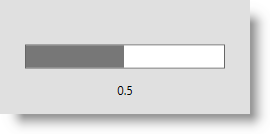
This topic explains how to configure the xamBusyIndicator™ control to display determinate progress.
The following topics are prerequisites to understanding this topic:
This topic contains the following sections:
The xamBusyIndicator control provides Progress Bar animation that has two modes – determinate and indeterminate.
Use the Animation property to set the animation to pre-built type ProgressBar.
Use the IsIndeterminate property and set it to False in order to switch the animation to determinate mode.
Use the ProgressValue property to set progress value.
The following table maps the desired behavior to the property settings that manage it.
The following screenshot is a preview of the example below.
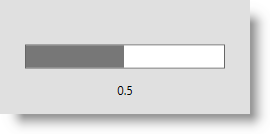
Following is the code that implements this example.
In XAML:
<ig:XamBusyIndicator Name="ProgressBar"
IsBusy="True"
IsIndeterminate=" Animation="ProgressBar"
ProgressValue="0.5"
BusyContent="{Binding RelativeSource={RelativeSource Self}, Path=ProgressValue}">
</ig:XamBusyIndicator>The following topics provide additional information related to this topic.