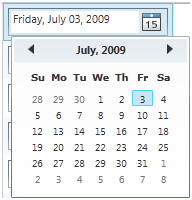
We recommend that you use the xamDataGrid control instead of the xamGrid control. The xamGrid is being planned for retirement over the next few years and will not receive any new features. We will continue to provide support and critical bug fixes for the xamGrid during this time. For help or questions on migrating your codebase to the xamDataGrid, please contact support.
This topic describes how DateTime data can be displayed in the xamGrid™ control.
The following table lists the topics required as a prerequisite to understanding this topic.
This topic contains the following sections:
The DateTime values in the xamGrid control are represented by the DateColumn and the DateTimeColumn types. They are explained in the blocks that follow.
Additional details about the column types are available after the following summary table.
This is a platform specific column type. The DateTime value in the column is displayed with the Microsoft WPF DatePicker control in WPF xamGrid application.
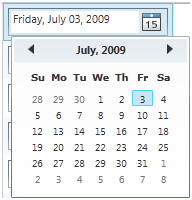
The DateTimeColumn can be used WPF xamGrid applications. The xamDataTimeInput control is used to display the DateTime values in this column.
The user input is restricted just to a valid date and time format. This column provides a text box for the end-user input and a drop-down calendar to choose a date. Various masks can be applied to format the DateTime values display.
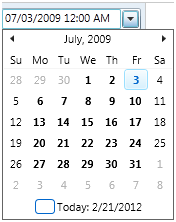
The following topics provide additional information related to this topic.