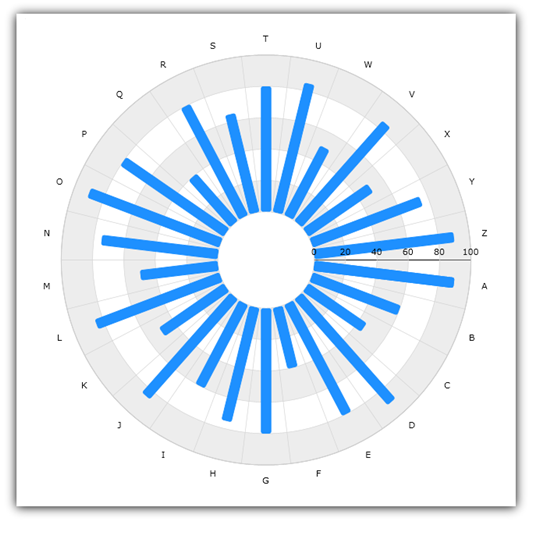
This topic explains, with code examples, how to use Radial Column Series in the XamDataChart™ control.
Radial Column Series is rendered using a collection of rectangles that extend from the center of the chart towards the locations of data points. The RadialColumnSeries uses the same concepts of data plotting as the ColumnSeries but wraps data points around a circle rather than stretching them along a horizontal line. For more information on this group of series, refer to the Radial Series topic.
Figure 1 demonstrates what Radial Column Series looks like when plotted in the XamDataChart control.
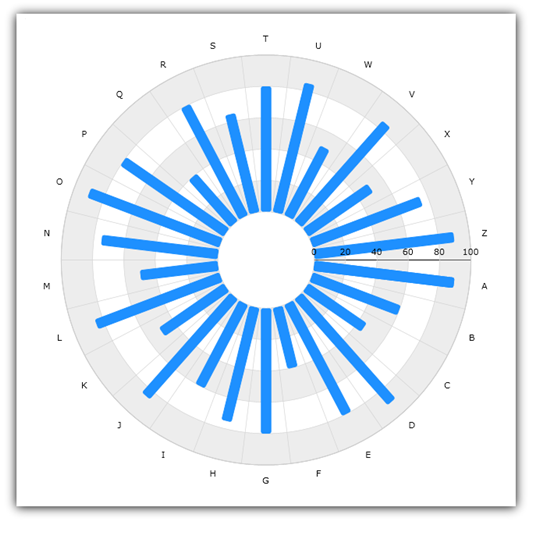
Figure 1: Sample implementation of a RadialColumnSeries
The code snippet below shows how to bind sample radial data (which is available for download from the Sample Category Data resource) to the RadialPieSeries. The example assumes that you have already configured your project for the XamDataChart control.
In XAML:
xmlns:local="clr-namespace:Infragistics.Models;assembly=YourAppName"
...
<ig:XamDataChart x:Name="DataChart">
<ig:XamDataChart.Resources>
<ResourceDictionary>
<local:CategoryDataSource x:Name="data" />
</ResourceDictionary>
</ig:XamDataChart.Resources>
<ig:XamDataChart.Axes>
<ig:CategoryAngleAxis x:Name="angleAxis"
Interval="1"
Label="Category"
ItemsSource="{StaticResource data}">
</ig:CategoryAngleAxis>
<ig:NumericRadiusAxis x:Name="radiusAxis"
MinimumValue="0"
MaximumValue="150"
Interval="50"
RadiusExtentScale="0.8"
InnerRadiusExtentScale="0.2">
</ig:NumericRadiusAxis>
</ig:XamDataChart.Axes>
<ig:XamDataChart.Series>
<ig:RadialColumnSeries AngleAxis="{x:Reference angleAxis}"
ValueAxis="{x:Reference radiusAxis}"
ValueMemberPath="Value"
Brush="#7F58A6C7"
MarkerType="None"
Outline="#FF58A6C7"
Thickness="5"
ItemsSource="{StaticResource data}">
</ig:RadialColumnSeries>
</ig:XamDataChart.Series>
</ig:XamDataChart>In C#:
var data = new CategoryDataSource();
var angleAxis = new CategoryAngleAxis();
angleAxis.ItemsSource = data;
angleAxis.Label = "{Category}";
angleAxis.Interval = 1;
var radiusAxis = new NumericRadiusAxis();
radiusAxis.MinimumValue = 0;
radiusAxis.MaximumValue = 150;
radiusAxis.Interval = 50;
radiusAxis.RadiusExtentScale = 0.8;
radiusAxis.InnerRadiusExtentScale = 0.2;
var series = new RadialColumnSeries();
series.ItemsSource = data;
series.ValueMemberPath = "Value";
series.AngleAxis = angleAxis;
series.ValueAxis = radiusAxis;
series.MarkerType = MarkerType.None;
series.Thickness = 5;
var chart = new XamDataChart();
chart.Axes.Add(angleAxis);
chart.Axes.Add(radiusAxis);
chart.Series.Add(series);