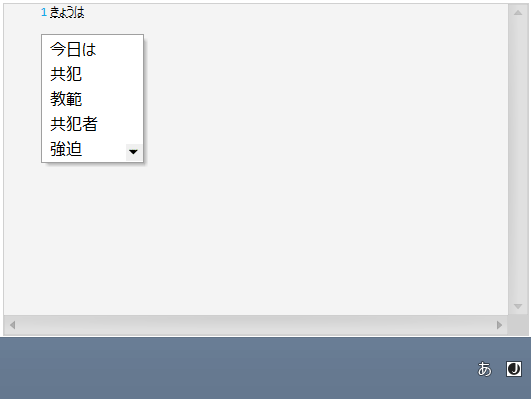
This topic explains the input method support of the control.
The following topics are prerequisites to understanding this topic:
The xamSyntaxEditor control supports OS native language input directly in the editor. If you have installed an Asian language input method on your system, the xamSyntaxEditor control will display input method compositions and candidate lists directly in the control’s editing area, and immediately re-flow surrounding text as the composition changes.
The following screenshot shows an active Japanese language input composition in the xamSyntaxEditor using Hiragana as well as the dropdown list of candidates for the current composition:
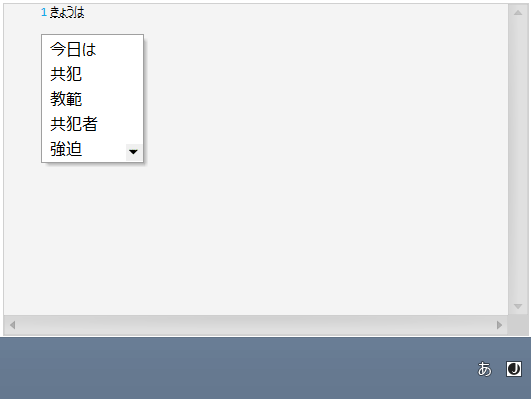
The following screenshot shows an active Japanese language input composition in the xamSyntaxEditor using Katakana as well as the dropdown list of candidates for the current composition:
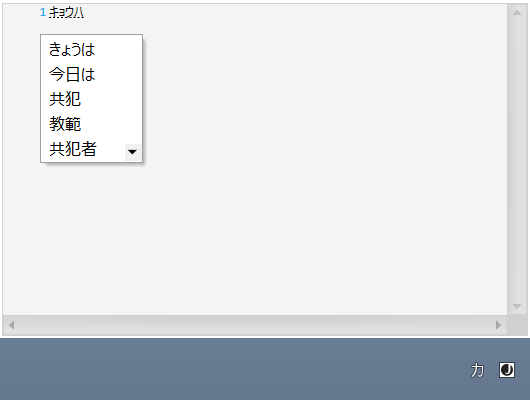
The following topics provide additional information related to this topic.