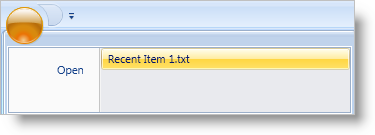
The xamRibbon™ control’s application menu has a section that you can use to display a most recently used items list. You can add items to the list either at design time using Extensible Application Markup Language (XAML) or programmatically at run time. However, you will normally be adding items to the list using procedural code due to the dynamic nature of a recently used items list.
For example, if you are making an application for managing media files, you may want to implement a recently used items list. When your end user opens a media file, you can add that item to the list. The items that you add to the recent items list will depend on the file that the user opens. Implementing this functionality will require you to write procedural code due to its extremely dynamic nature.
The tool of choice for implementing a recently used items list would be the ButtonTool. You add the ButtonTool to the RecentItems collection in the same way you Add Tools to a Ribbon Group. You can also set the Caption property to display a file name and attach an event handler to the Click event for executing your application logic for opening files.
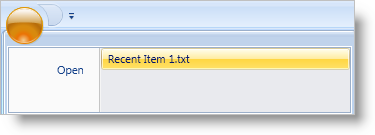
The example code below demonstrates how to display a most recently used items list in the application menu.
In XAML:
<igRibbon:XamRibbon Name="xamRibbon1">
<igRibbon:XamRibbon.ApplicationMenu>
<igRibbon:ApplicationMenu>
<!--There has to be at least one tool in the Application Menu’s Items collection-->
<igRibbon:ApplicationMenu.Items>
<igRibbon:ButtonTool
Caption="Open"
Id="btnOpen" />
</igRibbon:ApplicationMenu.Items>
<igRibbon:ApplicationMenu.RecentItems>
<igRibbon:ButtonTool
Caption="Recent Item 1.txt"
Id="btnRecent1" />
</igRibbon:ApplicationMenu.RecentItems>
</igRibbon:ApplicationMenu>
</igRibbon:XamRibbon.ApplicationMenu>
</igRibbon:XamRibbon>
In Visual Basic:
Imports Infragistics.Windows.Ribbon ... Dim bt As New ButtonTool() bt.Caption = "Open" bt.Id = "btnOpen" Me.xamRibbon1.ApplicationMenu.Items.Add(bt) Dim btnRecent As New ButtonTool() btnRecent.Caption = "Recent Item 1.txt" btnRecent.Id = "btnRecent1" Me.xamRibbon1.ApplicationMenu.RecentItems.Add(btnRecent)
In C#:
using Infragistics.Windows.Ribbon; ... ButtonTool bt = new ButtonTool(); bt.Caption = "Open"; bt.Id = "btnOpen"; this.xamRibbon1.ApplicationMenu.Items.Add(bt); ButtonTool btnRecent = new ButtonTool(); btnRecent.Caption = "Recent Item 1.txt"; btnRecent.Id = "btnRecent1"; this.xamRibbon1.ApplicationMenu.RecentItems.Add(btnRecent);