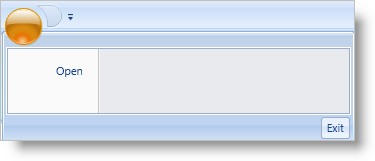
The Footer toolbar is located at the bottom of the Application Menu and is designed to contain tools of higher importance, such as the application’s Close or Options buttons. Despite having tools in the Footer toolbar, if you do not have tools in the Items collection, the Application Menu will not display.
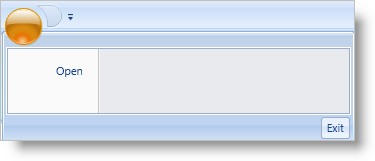
The following example code demonstrates how to add a ButtonTool to the ApplicationMenuFooterToolbar.
In XAML:
...
<igRibbon:XamRibbon Name="xamRibbon1">
<igRibbon:XamRibbon.ApplicationMenu>
<igRibbon:ApplicationMenu>
<!--There has to be at least one tool in the Application Menu’s Items collection-->
<igRibbon:ApplicationMenu.Items>
<igRibbon:ButtonTool Caption="Open" Id="btnOpen" />
</igRibbon:ApplicationMenu.Items>
<igRibbon:ApplicationMenu.FooterToolbar>
<igRibbon:ApplicationMenuFooterToolbar>
<igRibbon:ButtonTool Caption="Exit" Id="btnExit" />
</igRibbon:ApplicationMenuFooterToolbar>
</igRibbon:ApplicationMenu.FooterToolbar>
</igRibbon:ApplicationMenu>
</igRibbon:XamRibbon.ApplicationMenu>
</igRibbon:XamRibbon>
...
In Visual Basic:
Imports Infragistics.Windows.Ribbon ... 'You can place the following code in the Window's Loaded event handler Dim bt As New ButtonTool() bt.Caption = "Open" bt.Id = "btnOpen" 'There has to be at least one tool in the Application Menu’s Items collection Me.xamRibbon1.ApplicationMenu.Items.Add(bt) 'You must set the ApplicationMenu's FooterToolbar to an instance of an ApplicationMenuFooterToolbar since it is not initialized automatically. Me.xamRibbon1.ApplicationMenu.FooterToolbar = New ApplicationMenuFooterToolbar() Dim footerbt As New ButtonTool() footerbt.Caption = "Exit" footerbt.Id = "btnExit" Me.xamRibbon1.ApplicationMenu.FooterToolbar.Items.Add(footerbt)
In C#:
using Infragistics.Windows.Ribbon; ... //You can place the following code in the Window's Loaded event handler ButtonTool bt = new ButtonTool(); bt.Caption = "Open"; bt.Id = "btnOpen"; //There has to be at least one tool in the Application Menu’s Items collection this.xamRibbon1.ApplicationMenu.Items.Add(bt); //You must set the ApplicationMenu's FooterToolbar to an instance of an ApplicationMenuFooterToolbar since it is not initialized automatically. this.xamRibbon1.ApplicationMenu.FooterToolbar = new ApplicationMenuFooterToolbar(); ButtonTool footerbt = new ButtonTool(); footerbt.Caption = "Exit"; footerbt.Id = "btnExit"; this.xamRibbon1.ApplicationMenu.FooterToolbar.Items.Add(footerbt);