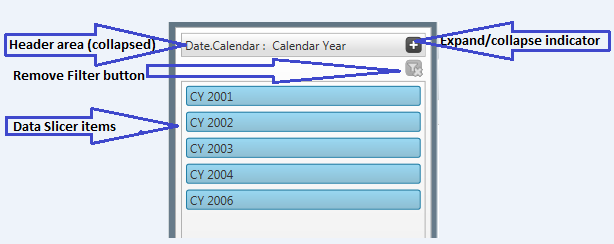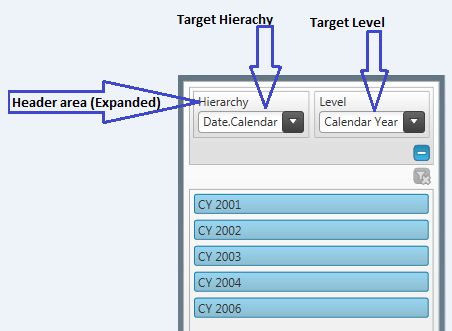The following table describes the different visual elements of the data slicer:
| Elements |
Description |
|
Displays the list of the hierarchy names.
|
|
Target name of the hierarchy
Defines the level of the target name hierarchy.
For example: If the Target hierarchy is a Date field, which consists of Years, Quarters, Months or Days the level may be “All periods” or selective such as “Year” as a data slice item.
|
Remove Filters toggle button
|
Used for clearing the filtered selections. The filtering is set automatically upon item selection. Clicking on the Remove Filter button clears the filter.
|
|
Displays the list of items within the selected hierarchy.
|
The following screenshots display the DataSlicer using IGTheme. Different colors can also be applied to each slicer for better user experience.
|
Note
|
Note:
Press Ctrl + Click to select adjacent or non-adjacent multiple items. All applied filters can be removed using “Remove Filters” toggle button.
|
Figure SEQ Figure 1: DataSlicer with the header area collapsed.
Figure SEQ Figure 2: DataSlicer with the header area Expanded.