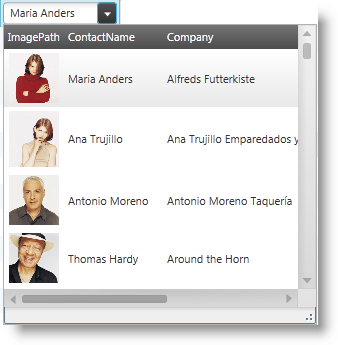
The xamMultiColumnComboEditor control is a cross platform XAML control that is available in separate WPF assemblies. As is true of all combobox type editors, the xamMultiColumnComboEditor control is a selection control which features a drop-down list that is shown or hidden by clicking on the control arrow.
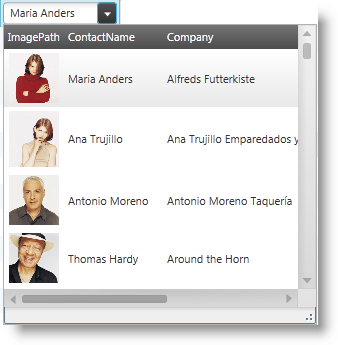
A number of properties of the control are available to make working with the simple to configure and use. The DisplayMemberPath property determines which field is shown when users make a selection. Both single and multiple selection modes are supported which are configured through the AllowMultipleSelection property.
The advantage of using the xamMultiColumnComboEditor control over the xamComboEditor control is that it can display more information for each data item (beyond just the data in the DisplayMemberPath field) using multiple grid-like columns. The control supports all the basic columns types including:
Following are some other topics you may find useful.