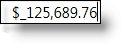
We recommend that you use the xamEditor controls instead of the xamInput controls. The xamInput controls are being planned for retirement over the next few years and will not receive any new features. We will continue to provide support and critical bug fixes for the xamInput controls during this time. For help or questions on migrating your codebase to the xamEditor controls, please contact support.
This topic will introduce you to the controls in the xamInputs group.
Controls overview
xamCurrencyInput™
xamDateTimeInput™
xamNumericInput™
xamMaskedInput™
The controls in the xamInputs group are meant to guide the users during data entry and give you an opportunity to check if the entered data meets some predefined criteria. The input controls can be used as standalone textboxes or in combination with other controls, for example as cells in a xamGrid control.
Below you can find a brief description of the controls in the xamInputs group.
The xamCurrencyInput is a text box control that facilitates currency data input and editing for end users by giving them a pattern for their input. In addition, if no mask is specified, the control uses the system’s currency format settings to display the data it contains.
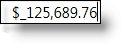
The xamDateTimeInput is a text box control that assists users in entering and editing DateTime data. The control exposes a mask property that enables you to specify the format of the value entered or edited. The xamDateTimeInput also provides a calendar dropdown from which your users can directly pick a date rather than having to explicitly type the date value in the text box.
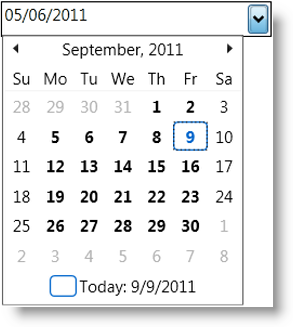
The xamNumericInput is a text box control that uses a mask to assist users in entering and editing numeric values. Using the control’s properties you can define validation rules for the control.
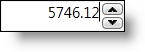
The xamMaskedInput is the base control from which the other xamInputs are derived therefore it has the widest application. You can configure the mask, value type and other properties that enable you to set restrictions on the data.
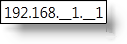
Following are some other topics you may find useful.