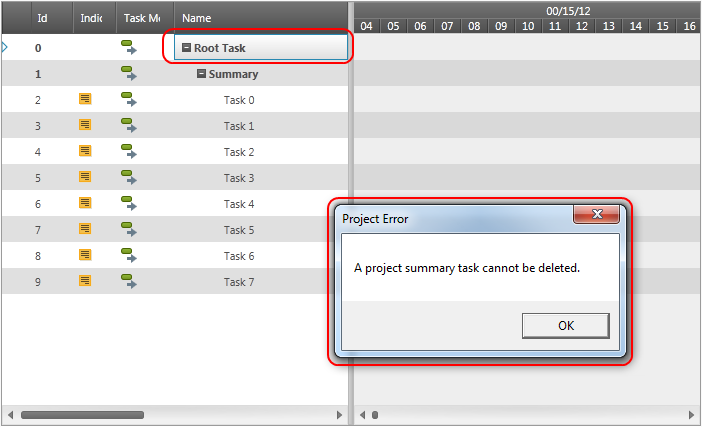
Certain invalid task values, project settings or rescheduling operations can cause conflicts. xamGantt™ resolves those conflicts and displays an appropriate notification to users. This topic describes the available user notifications which occur upon conflict resolution.
The following topics are prerequisites to understanding this topic:
This topic contains the following sections:
The following table summarizes the xamGantt conflict resolution user notifications. Additional details follow below:
You can find information about the conflicts in the xamGantt Conflict Resolution topic.
Users can try to delete the project summary task. This is not allowed and xamGantt will display a warning message.
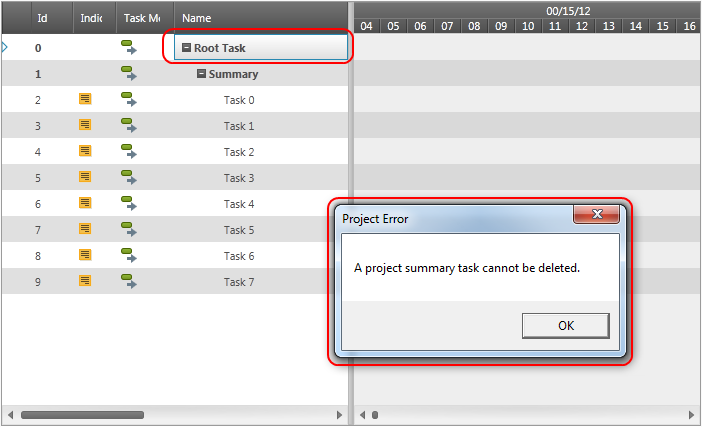
If there are dependent tasks and users try to change their references, this may result in creating a circularity chain. There are different warning tooltips displayed depending on the type of circularity chain:
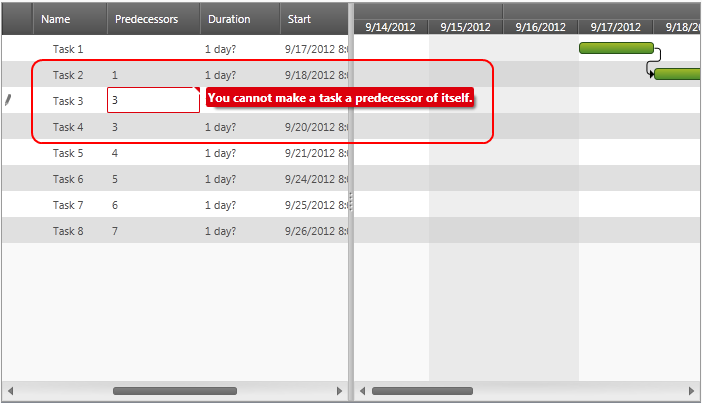
Task cannot be predecessor/successor of itself.
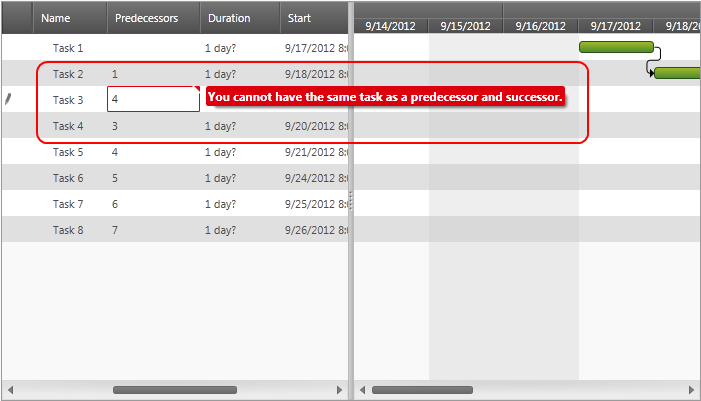
Task cannot be a predecessor and successor of another task.
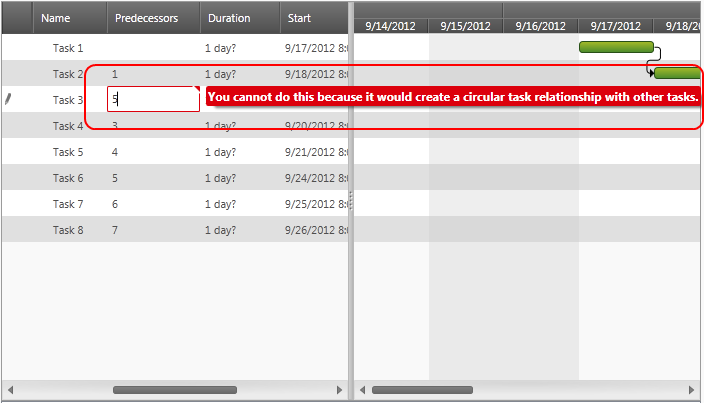
This warning tooltip is shown when a more complicated circular dependency chain may occur.
When the AutoAddNewResources property of project settings is set to false and a non-existing resource is going to be added to a task, xamGantt will not allow that and will show a validation tool-tip.
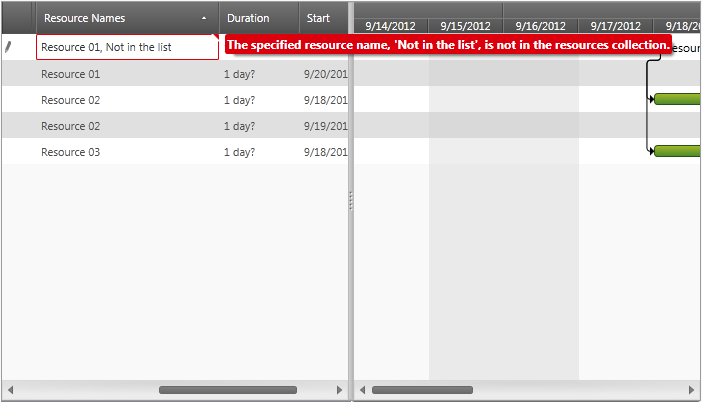
The following topics provide additional information related to this topic.