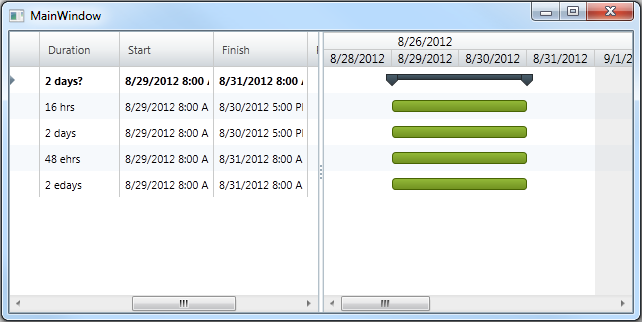
This topics describes how you can set task duration and task duration unit using xamGantt™.
This topic contains the following sections:
The duration of a task is the amount of time that the task requires. The task duration value represents a fixed amount of working time.
Task duration may be expressed in various units. The available units for task duration are defined in the ProjectDurationFormat enumeration. Supported unit types are the same that Microsoft Project 2010 supports.
XamGantt assembly defines two custom types for programmatically setting the task duration – ProjectDuration and ManualProjectDuration. A convenient way of setting the project duration is to use the static FromFormatUnits method of ProjectDuration structure.
Task duration units can be classified as normal duration units and elapsed duration units. Normal duration units base their calculations on the number of working hours per day. Elapsed duration units base their calculations on 24 hours clock and 7 day week. In other words, when calculating the duration of a 24 hour task using Normal duration units (assuming an 8 hour workday) would be 3 days while the same calculation using Elapsed duration units would be 1 day.
Estimated duration is a current best guess on a task’s duration value. You can set a duration value as an estimate and this will indicate that there is still information pending about the duration of this task.
ProjectDuration represents an amount of time for the duration of a task (stored in minutes, as TimeSpan), duration unit (stored as ProjectDurationFormat) and optionally, whether the value is estimated or not.
Project duration depends on several properties of the ProjectSettings class.These properties are used to calculate the number of minutes that a duration represents. They are summarized in the table below:
This code example demonstrates how to use the ProjectDuration FromFormatUnits static method to programmatically set the task’s durations. It demonstrates how to set different duration units and values.
To complete the procedure, you need the following:
A project with a reference to the following NuGet package:
Infragistics.WPF.Gantt
For more information on setting up the NuGet feed and adding NuGet packages, you can take a look at the following documentation: NuGet Feeds.
You can see the preview of both compiled and run sample project. It shows xamGantt with four sample tasks created by specifying values for duration and duration units for each of these tasks.
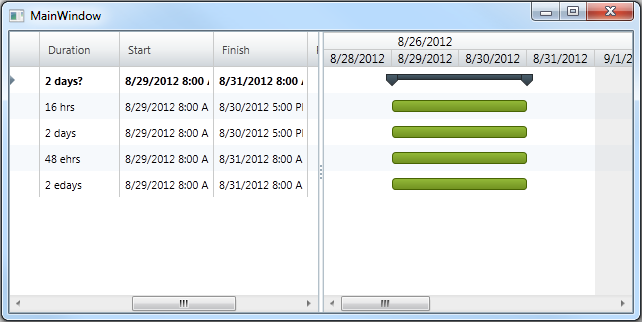
You can set the project task duration using the FromFormatUnits method. The code snippet below shows how to create a project task and set its duration.
In C#:
…
new ProjectTask {
TaskName = "Task 01",
IsManual = false,
ManualDuration = ProjectDuration.FromFormatUnits(16, ProjectDurationFormat.Hours)
}…In Visual Basic:
…
New ProjectTask() With { _
.TaskName = "Task 01", _
.IsManual = False, _
.ManualDuration = ProjectDuration.FromFormatUnits(16, ProjectDurationFormat.Hours) _
}
…In XAML:
<Grid>
<ig:XamGantt x:Name="xamGantt" Project="{Binding}" />
</Grid>In C#:
public Main()
{
InitializeComponent();
Loaded += OnMainLoaded;
}
void OnMainLoaded(object sender, RoutedEventArgs rea)
{
DataContext = GenerateProject();
}
private static Project GenerateProject()
{
Project project = new Project();
ProjectTask root = new ProjectTask { TaskName = "Summary", IsManual = false };
project.RootTask.Tasks.Add(root);
root.Tasks.Add(new ProjectTask
{ TaskName = "Task 01", IsManual=false, ManualDuration =
ProjectDuration.FromFormatUnits(16, ProjectDurationFormat.Hours) } );
root.Tasks.Add(new ProjectTask
{ TaskName = "Task 02", IsManual=false, ManualDuration =
ProjectDuration.FromFormatUnits(2, ProjectDurationFormat.Days) } );
root.Tasks.Add(new ProjectTask
{ TaskName = "Task 03", IsManual = false, ManualDuration =
ProjectDuration.FromFormatUnits(48, ProjectDurationFormat.ElapsedHours) } );
root.Tasks.Add(new ProjectTask
{ TaskName = "Task 04", IsManual=false, ManualDuration =
ProjectDuration.FromFormatUnits(2, ProjectDurationFormat.ElapsedDays) } );
return project;
}In Visual Basic:
Public Sub New()
InitializeComponent()
Loaded = AddressOf OnMainLoaded
End Sub
Private Sub OnMainLoaded(sender As Object, rea As RoutedEventArgs)
DataContext = GenerateProject()
End Sub
Private Shared Function GenerateProject() As Project
Dim project As New Project()
Dim root As New ProjectTask() With {
.TaskName = "Summary",
.IsManual = False
}
project.RootTask.Tasks.Add(root)
root.Tasks.Add(New ProjectTask() With {
.TaskName = "Task 01",
.IsManual = False,
.ManualDuration = ProjectDuration.FromFormatUnits(16, ProjectDurationFormat.Hours)
})
root.Tasks.Add(New ProjectTask() With {
.TaskName = "Task 02",
.IsManual = False,
.ManualDuration = ProjectDuration.FromFormatUnits(2, ProjectDurationFormat.Days)
})
root.Tasks.Add(New ProjectTask() With {
.TaskName = "Task 03",
.IsManual = False,
.ManualDuration = ProjectDuration.FromFormatUnits(48, ProjectDurationFormat.ElapsedHours)
})
root.Tasks.Add(New ProjectTask() With {
.TaskName = "Task 04",
.IsManual = False,
.ManualDuration = ProjectDuration.FromFormatUnits(2, ProjectDurationFormat.ElapsedDays)
})
Return project
End FunctionThe following topics provide additional information related to this topic.