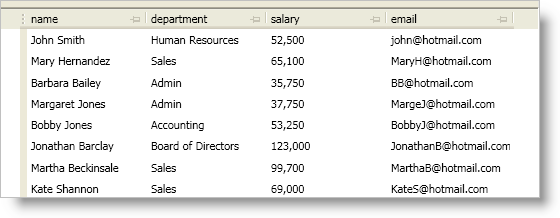
You can enable fixed fields for the xamDataPresenter™ control or the xamDataGrid™ control by setting the AllowFixing property on a FieldSettings object to an AllowFieldFixing enum value. If you set the AllowFixing property at the control-level FieldSettings property, your end users will be able to fix all fields in the control. You can modify this behavior by setting the AllowFixing property of an individual Field object’s FieldSettings property.
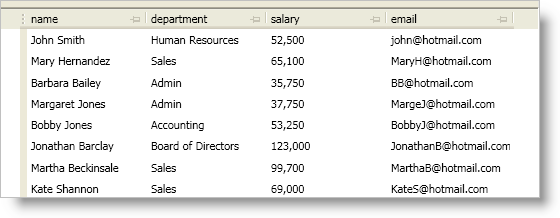
The following example code demonstrates how to enabled fixed fields. Even though the example code uses a xamDataPresenter control, you can use a xamDataGrid control in its place.
In XAML:
<igDP:XamDataPresenter Name="xamDataPresenter1">
<igDP:XamDataPresenter.FieldSettings>
<igDP:FieldSettings AllowFixing="Near" />
</igDP:XamDataPresenter.FieldSettings>
</igDP:XamDataPresenter>
In Visual Basic:
Imports Infragistics.Windows.DataPresenter ... Me.xamDataPresenter1.FieldSettings.AllowFixing = AllowFieldFixing.Near
In C#:
using Infragistics.Windows.DataPresenter; ... this.xamDataPresenter1.FieldSettings.AllowFixing = AllowFieldFixing.Near;