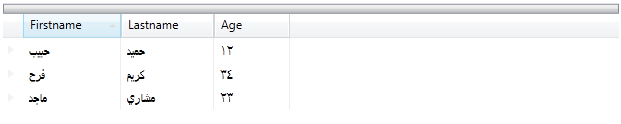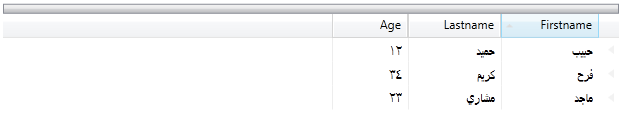
All Ultimate UI for WPF controls support right-to-left functionality. By setting the FlowDirection property to RightToLeft, the content will flow from the right side of the control to the left. (i.e., Hebrew and Arabic use RightToLeft). By default, the FlowDirection is set to LeftToRight. The Ultimate UI for WPF controls inherit this property from System.Windows.FrameworkElement.
This property is also available off some of the sub-controls used by the Ultimate UI for WPF controls. For example, DataRecordCellArea and several more sub-controls expose this property. Setting the FlowDirection at this level allows more control over the flow direction of the main control that uses these sub-controls.
FlowDirection set to "RightToLeft"
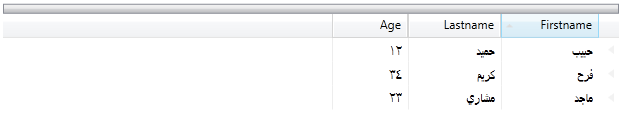
FlowDirection set to "LeftToRight"