This topic explains how to use the Control Configurators to configure the XamBulletGraph control. All general features and information on how to update the Control Configurators, are covered in the Getting Started with Control Configurators topic.
The Bullet Graph Control Configurator is a visual tool that enables the developer to very quickly visually configure an Infragistics WPF XamBulletGraph control with a real-time preview of the control as it is being configured. The preview is close to how it will appear at runtime on the mobile device.
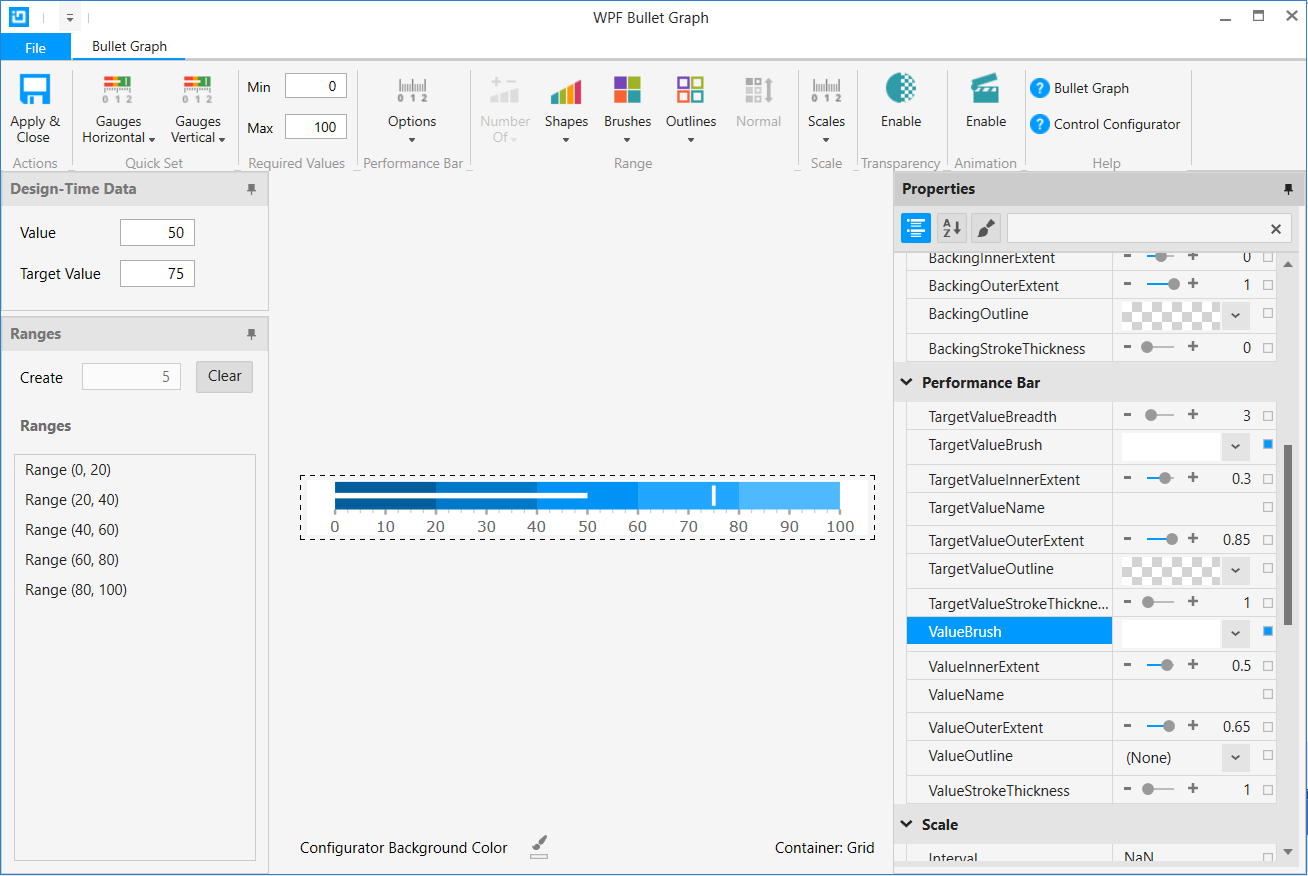
Get the most from the XamBulletGraph Configurator by viewing these videos.
Control Configurators are updated via the Microsoft MarketPlace. Please ensure you have enabled auto updates to get new updates as they are published.
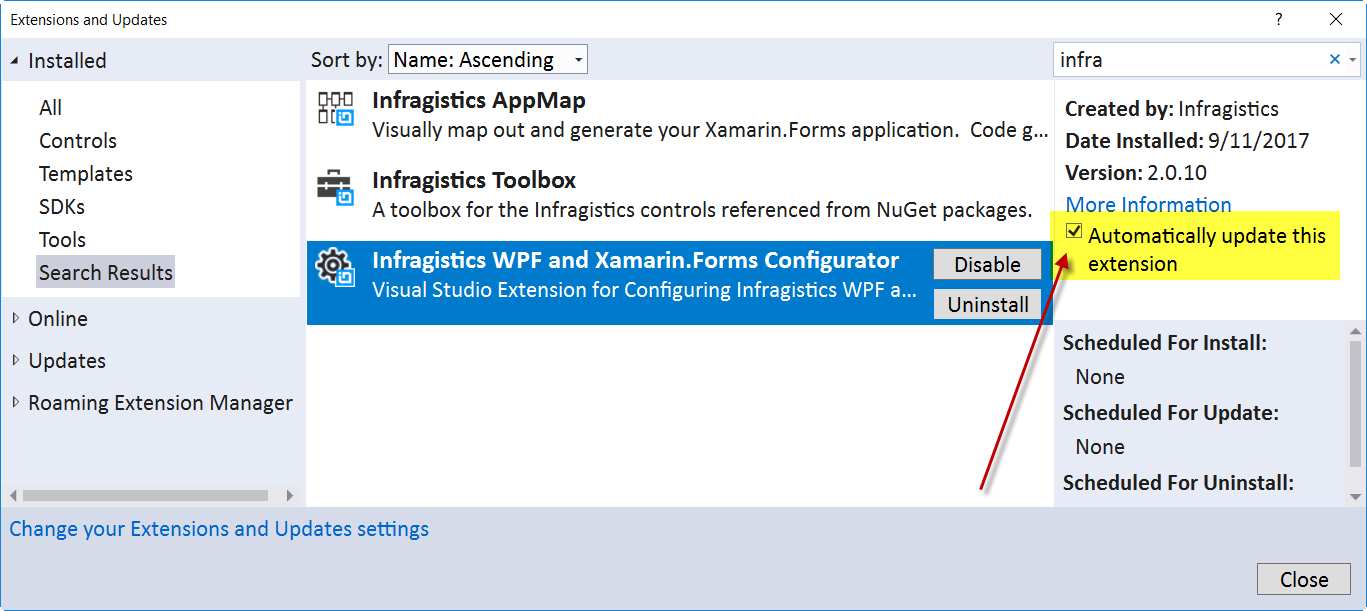
The following features are specific to Control Configurator for the XamBulletGraph.
Creating, deleting, and modifying ranges.
Animating design-time and runtime control changes.
Select a gallery item to change the shape of the ranges, the scale, or needle.
Min and Max values for the control.
Dynamically reconfigure the range values when the Min or Max value is changed.