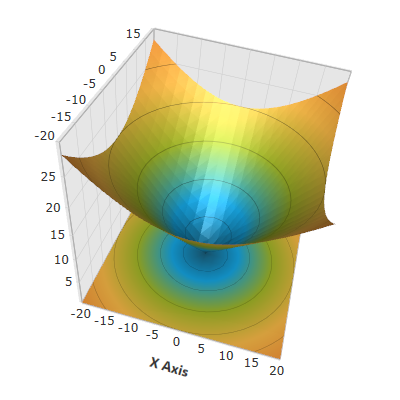
This topic explains how to configure the axis title font settings in the XamScatterSurface3D™ control.
The following topics are prerequisites to understanding this topic:
This topic contains the following sections:
Use the SurfaceChartAxis TitleFontFamily, TitleFontSize and TitleFontWeight properties to set font family, size and weight to the axis title text.
The following table maps the desired configuration to the property settings that manage it.
The screenshot below demonstrates how the axis title looks as a result of the following settings:
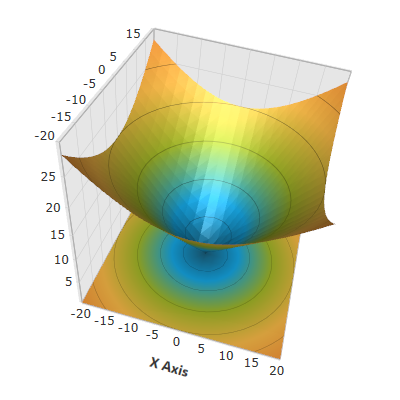
Following is the code that implements this example.
In XAML:
<ig:XamScatterSurface3D Name="SurfaceChart"
ItemsSource="{Binding Path=DataCollection}"
XMemberPath="X" YMemberPath="Y" ZMemberPath="Z" >
<ig:XamScatterSurface3D.XAxis>
<ig:LinearAxis
Title="X Axis"
TitleFontFamily="Calibri"
TitleFontSize="16"
TitleFontWeight="Bold" />
</ig:XamScatterSurface3D.XAxis>
</ig:XamScatterSurface3D>In C#:
var linearAxis = new LinearAxis();
linearAxis.Title = "X Axis";
linearAxis.TitleFontFamily = new FontFamily("Calibri");
linearAxis.TitleFontSize = 16;
linearAxis.TitleFontWeight = FontWeights.Bold;
SurfaceChart.XAxis = linearAxis;In Visual Basic:
Dim linearAxis = New LinearAxis()
linearAxis.Title = "X Axis"
linearAxis.TitleFontFamily = New FontFamily("Calibri")
linearAxis.TitleFontSize = 16
linearAxis.TitleFontWeight = FontWeights.Bold
SurfaceChart.XAxis = linearAxisThe following topics provide additional information related to this topic.