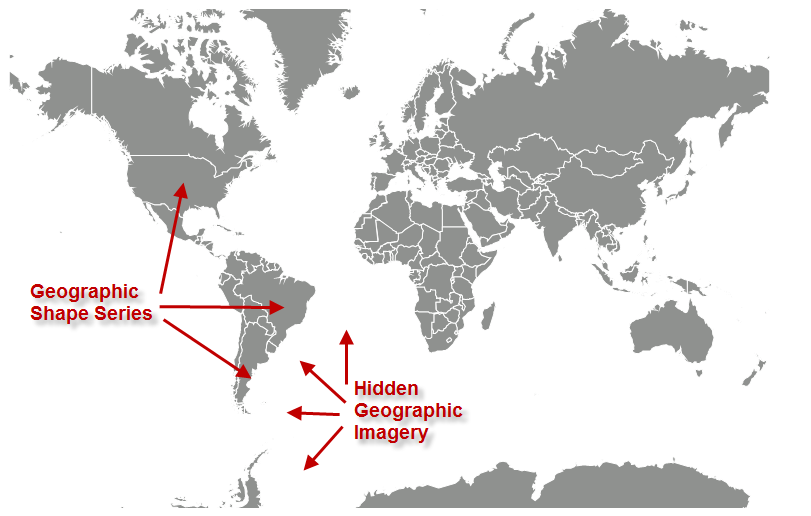
This topic provides information on how to hide geographic imagery in the background content of the XamGeographicMap™ control.
The following table lists the topics required as a prerequisite to understanding this topic.
This topic contains the following sections:
By the default, the XamGeographicMap control displays geographic imagery from the Open Street Maps in the map background content using the OpenStreetMapImagery class. However, there might be scenarios (for example, geographic shape series with detailed shape files of the world) where geo-spatial data from shape files provides enough geographic contexts and geographic imagery is not desired in the map background content.
The following image is a preview of the XamGeographicMap control with hidden geographic imagery in the map background content.
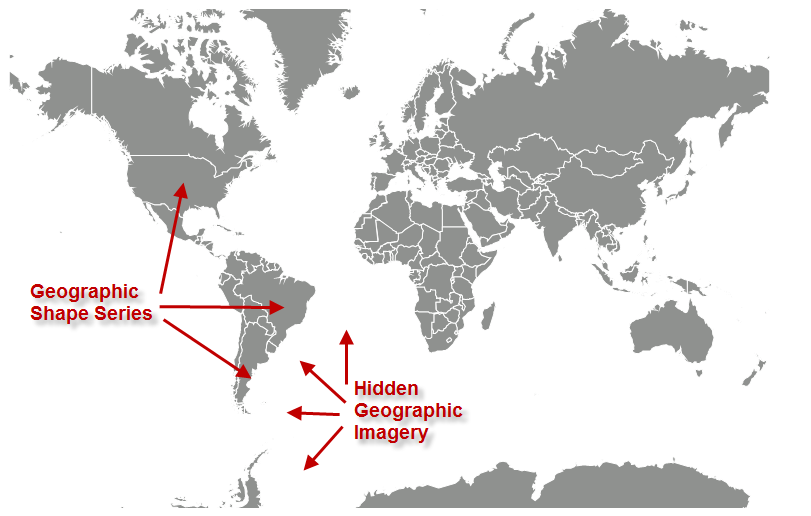
This code example hides geographic imagery by setting the XamGeographicMap control’s BackgroundContent to a null value.
In XAML:
<ig:XamGeographicMap x:Name="GeoMap" BackgroundContent="{x:Null}">
<ig:XamGeographicMap.Series>
<!-- add geographic series here -->
</ig:GeographicShapeSeries>
</ig:XamGeographicMap>In Visual Basic:
Dim geoMap As New XamGeographicMap()
Me.geoMap.BackgroundContent = NothingIn C#:
XamGeographicMap geoMap = new XamGeographicMap();
this.geoMap.BackgroundContent = null;The following topics provide additional information related to this topic.