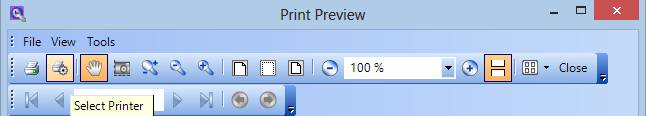
This topic introduces the ability for users to optionally display a PrintDialog button tool to choose a printer or change other printer settings.
Using WinPrintPreviewDialog — Contains tutorials that demonstrate how to use the WinPrintPreviewDialog component.
The PrintDialog Button Tool allows you to modify printer settings including but not limited to choosing a printer, select the amount of copies per page, and setting a page range.
The following screenshot is a preview of the PrintDialog Button Tool with a mouse hover revealing its tooltip.
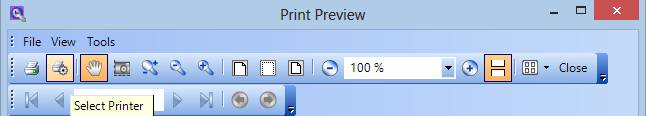
The PrintDialogButtonVisible property shows or hides the PrintDialog Button Tool on the toolbar of the WinPrintPreviewDialog.
The following events have been added to the UltraPrintPreviewDialog class.
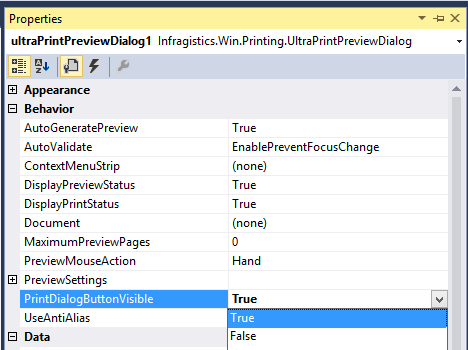
An example of enabling the PrintDialog Button in code behind.
ultraPrintPreviewDialog1.PrintDialogButtonVisible = true;ultraPrintPreviewDialog1.PrintDialogButtonVisible = trueUsing WinPrintPreviewDialog — In this section, you’ll find tutorials that walk you through common scenarios when using the WinPrintPreviewDialog™ component.