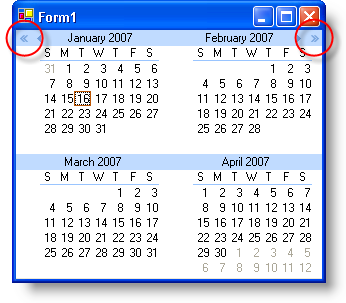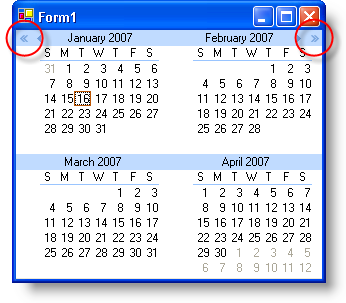
Before this release, WinMonthViewMulti™ only supported Month scrolling in the month header of the calendar. However, since you’re already viewing entire months at a time, it may be convenient to be able to scroll through years as well. Now you can! With the new YearScrollButtonsVisible property, you can display year scroll buttons directly beside the month scroll buttons. You can even change how many years are scrolled with the YearScrollChange property. These year scroll buttons also support all the ViewStyles such as OfficeXP or Office2007. And let’s not forget the YearScrollButtonAppearance object which makes it simple to style these buttons in AppStylist®.