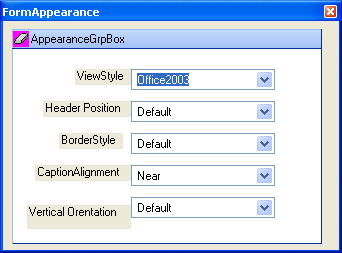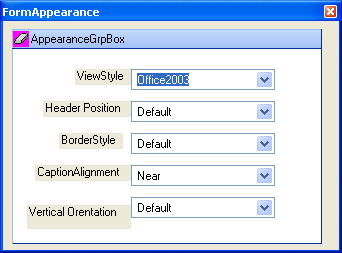
The final thing we will look at is how to place an image in the caption area, in the header. To do this locate in the properties grid the HeaderAppearance property, and expand it. Under this property locate the Image property and select it. This will cause a button to appear to the right clicking this button will bring up the Appearance Image Editor. From this editor select "Select From File…" and navigate out to where your image is and select it and click Open, then click the OK button in the editor and the image should appear in the caption area at design time.