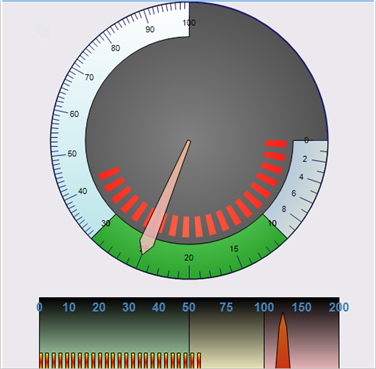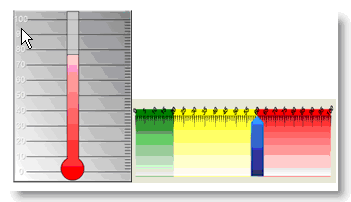
WinGauge™, a new control that was added in the 2007 Volume 1 release, is a visual component that exemplifies ranges using graphics. It shows values represented by needles, markers, and text.
The WinGauge control is represented by the following three types of gauges:
Linear Gauge — Represents a range of values arranged rectangularly, horizontally, or vertically. This control usually contains one or more sections that represent a specific range. The Needle or Bar markers then move along the axis to mark one or more values. A horizontally oriented gauge is similar to a fuel gauge; a vertically oriented gauge is similar to a thermometer.
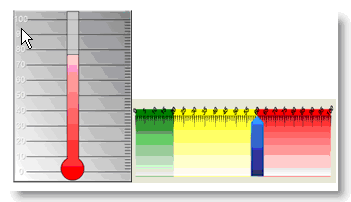
Radial Gauge — Displays data in a circular fashion. Although a Radial Gauge can also be square, the Needle and Bar markers that represent current values, rotate much like the hands of a clock.
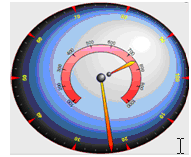
Digital Gauge — Represents values similar to a digital watch or alarm clock. Each digit within the value is rendered by arranging various "Sections". A Digital Gauge can provide an odometer-like view to an existing gauge, or can stand alone. Also in WinGauge, alpha and numeric characters are supported in the digital gauge function.

Additionally, you can combine types of gauges to create a multi-faceted control that displays more than one style of gauge, as shown below. Essentially, all objects in WinGauge can be fully customized using any of the three types of gauges.