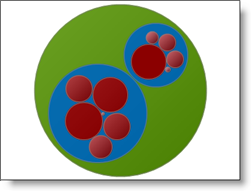
You can set the TreeMapType property of Chart to define the shape of the nodes in your treemap chart.
You can set the TreeMapType property to:
Circular — Nodes in the treemap chart are displayed as circles.
Rectangular — Nodes in the treemap chart are displayed as rectangles.
Rings — Nodes in the treemap chart are displayed as rings, with each section of the ring corresponding to a node. Child nodes of each section are drawn as a new section in the next ring.
The following example code demonstrates how to display circular nodes in your treemap chart.
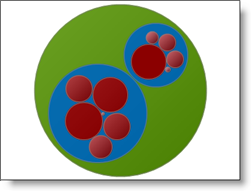
In Visual Basic:
Me.ultraChart1.TreeMapChart.TreeMapType = Infragistics.UltraChart.Shared.Styles.TreeMapType.Circular;
In C#:
this.ultraChart1.TreeMapChart.TreeMapType = Infragistics.UltraChart.Shared.Styles.TreeMapType.Circular;