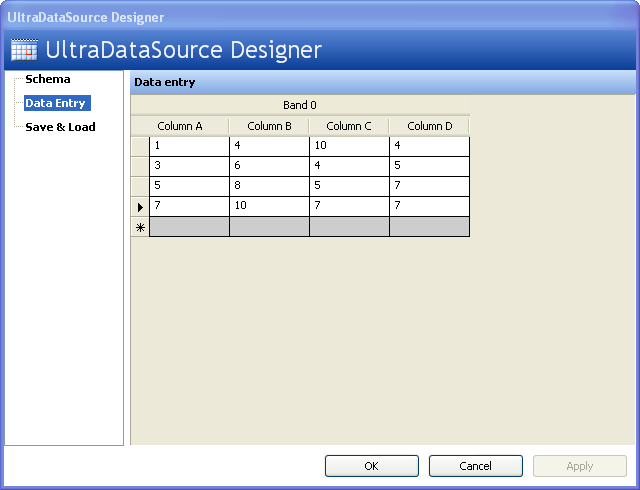
One of the data sources that you can bind the WinChart™ control is the WinDataSource component. This topic will guide through the steps to bind your chart to WinDataSource.
Set up your WinDataSource with valid data for the chart type that you want to bind. The screen shot below shows the Data Entry form of the WinDataSource designer, with a sample set of data to which the Chart control can be bound. The example code below demonstrates how to bind Chart to WinDataSource.
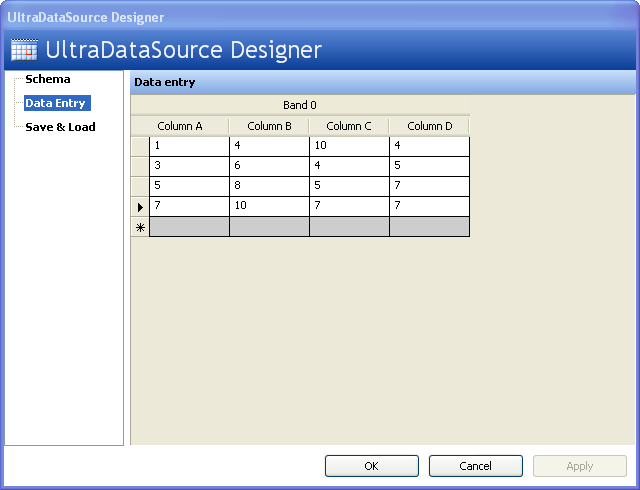
In Visual Basic:
Private Sub Binding_to_WinDataSource_Load(ByVal sender As System.Object, _ ByVal e As System.EventArgs) Handles MyBase.Load Me.UltraChart1.DataSource = Me.UltraDataSource1 End Sub
In C#:
private void Binding_to_WinDataSource_Load(object sender, EventArgs e)
{
this.ultraChart1.DataSource = this.ultraDataSource1;
}