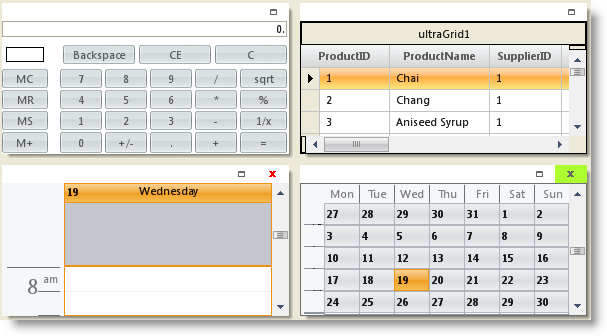' Display Close button for a specific tile
tile3.Settings.ShowCloseButton = Infragistics.Win.DefaultableBoolean.[True]
tile4.Settings.ShowCloseButton = Infragistics.Win.DefaultableBoolean.[True]
'Set the fore color for a Close Button on a specific tile
tile3.Settings.CloseButtonAppearance.ForeColor = Color.Red
' Set the Hot track Appearance for Close buttons on all tiles
Me.ultraTilePanel1.TileSettings.CloseButtonHotTrackAppearance.BackColor = Color. GreenYellow