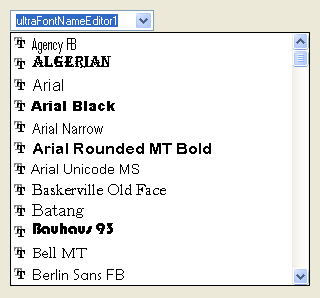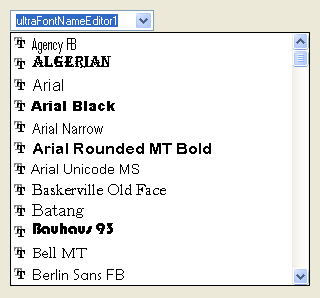
The WinFontNameEditor™ control provides a ComboBox-like control whose list is pre-populated with the names of all the fonts on the system that are supported by the .NET run time. Like the UltraComboEditor class (from which it derives), the UltraFontNameEditor element contains such additional features as:
Appearance support — Full Appearance support including alpha-blending, gradients, image, etc.
Item Appearance Support — Each item in the control’s Items collection, as well as it’s edit portion, has its own Appearance object which means that each item can have a distinct font, foreground color, background color, image, etc.
Built-in Theming — Supports Standard, Office 2000, Office XP, Office 2003, Visual Studio 2005, and Office 2007 themes.
Ink-enabled — The user can switch between freeform ink input and virtual keyboard input.
Null Text — Display a custom string when the control’s current value is null.
Most Recently Used (MRU) Feature — Display a list of the most recently entered information.
Automatic Word Completion — The edit portion is automatically updated to match an item in the items list as new characters are typed.
List Sorting — Multiple sorting options specify how list items will be sorted when displaying value list items in the drop down list.