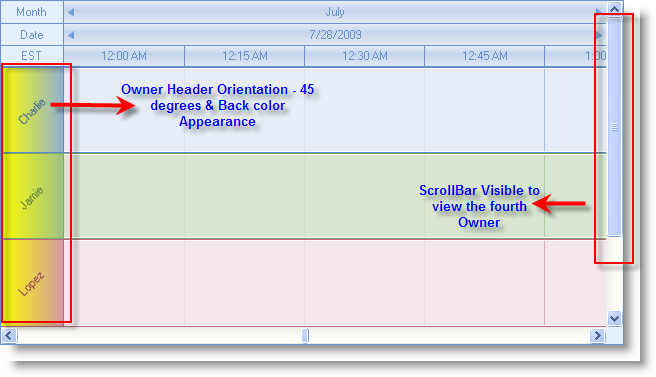' Set the Header text orientation for Owners Me.ultraTimelineView1.OwnerHeaderTextOrientation = TextOrientationInfo.Horizontal45Degrees ' Set the back color for Owner header Me.ultraTimelineView1.OwnerHeaderAppearance.BackColor = Color.Yellow Me.ultraTimelineView1.OwnerScrollBarVisibility = TimelineViewOwnerScrollBarVisibility.ShowOnlyWhenNeeded