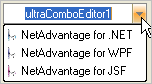Private Sub Work_with_ImageLists_Load(ByVal sender As System.Object, _ ByVal e As System.EventArgs) Handles MyBase.Load ' Set the Appearance of each item in the UltraComboEditor's Items ' collection to one of the images in the ImageList ' Note that the Image property of the Appearance object can be set to ' either an image or an index into an ImageList's Images collection Dim i As Integer For i = 0 To 2 Me.UltraComboEditor1.Items(i).Appearance.Image = Me.ImageList1.Images(i) Next End Sub