Imports Infragistics.Win.UltraWinToolbars Me.ultraToolbarsManager1.Ribbon.RibbonCustomizationProvider = this.ultraRibbonCustomizationProvider1
The WinRibbonCustomizationProvider™ component enables end users to customize the ribbon layout of the WinToolbarsManager™ component. The WinRibbonCustomizationProvider™ belongs to the Infragistics.Win.SupportDialogs assembly and implements the IRibbonCustomizationProvider interface. With this interface, the user can manage and customize the appearance of the ribbon and its components.
The UltraRibbonCustomizationProvider component needs to be assigned to the ribbon of the UltraToolbarsManager (see the code below); this adds two customization options for the ribbon to the user’s right-click context menu: Customize Quick Access Toolbar… and Customize the Ribbon… (Figure 1 below). The two options provide a user entry point for customizing the Quick Access Toolbar and the ribbon, respectively: selecting an option opens the Ribbon Customization dialog with the corresponding tab pre-selected (Refer to the Ribbon Customization Dialog topic for details).
In Visual Basic:
Imports Infragistics.Win.UltraWinToolbars Me.ultraToolbarsManager1.Ribbon.RibbonCustomizationProvider = this.ultraRibbonCustomizationProvider1
In C#:
using Infragistics.Win.UltraWinToolbars; this.ultraToolbarsManager1.Ribbon.RibbonCustomizationProvider = this.ultraRibbonCustomizationProvider1;
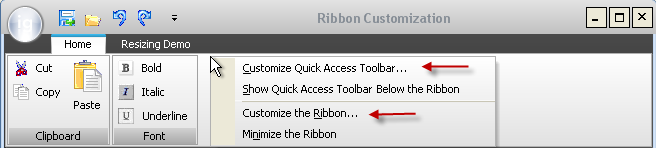
Figure 1: The right-click context menu after implementing the WinRibbonCustomizationProvider - customization options are now available
From the Ribbon Customization dialog, users can:
manage ribbon tabs, groups, and tools:
add/remove
show/hide
rename
reposition
import/export the layout of the ribbon
reset the ribbon back to its default layout