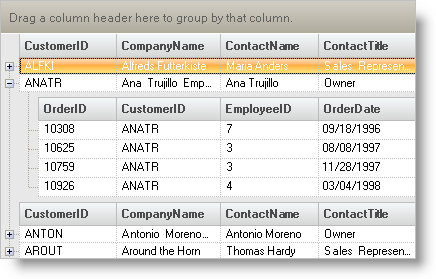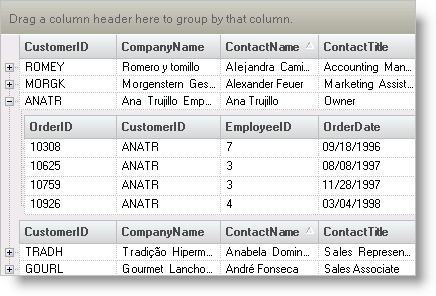Private Sub Limit_Band_Indentation_Load(ByVal sender As System.Object, _ ByVal e As System.EventArgs) Handles MyBase.Load Me.UltraGrid1.DisplayLayout.Bands(1).Indentation = 5 End Sub
Occasionally, you may want to save screen space by limiting the amount of indentation used when displaying child bands. The Indentation property controls the amount of space used when indenting.
Code controlling the overall appearance of the WinGrid™ is usually placed within the InitializeLayout event. Enter the following code for the element’s InitializeLayout event handler.
Set the Indentation property of the specified Bands object.
In Visual Basic:
Private Sub Limit_Band_Indentation_Load(ByVal sender As System.Object, _ ByVal e As System.EventArgs) Handles MyBase.Load Me.UltraGrid1.DisplayLayout.Bands(1).Indentation = 5 End Sub
In C#:
private void Limit_Band_Indentation_Load(object sender, System.EventArgs e)
{
this.ultraGrid1.DisplayLayout.Bands[1].Indentation = 5;
}
The following screen shots show the difference with this property set. The first one shows what a standard indentation looks like for WinGrid. The second shows what it looks like using the above code.