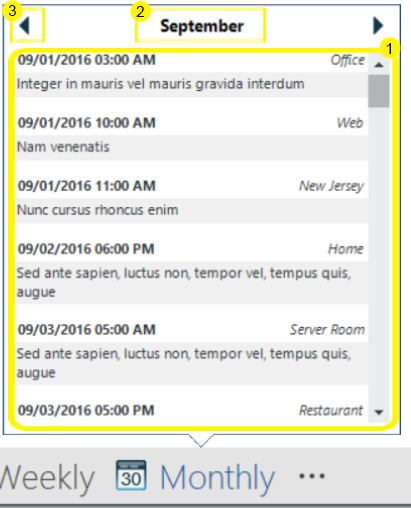
The WinPeekPopup™ is a Windows Forms component that can display any Windows Forms Control in a stylized popup window.
The peek window features the following parts:
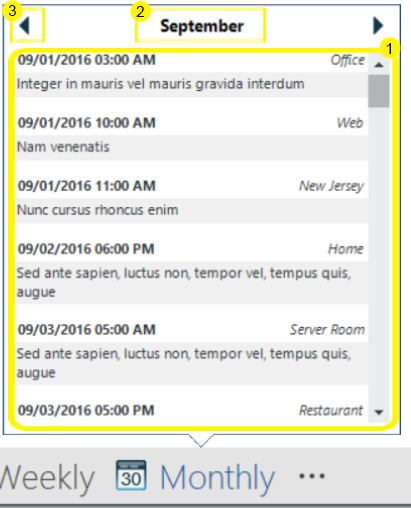
Content—features the control assigned to the peek window, and displays the majority of the UI that the peek window will convey. The content control is assigned to the Content property.
Content property
ultraPeekPopup1.Content = ultraButton1;The Content property is the minimum requirement for an UltraPeekPopup peek window to show, a peek window can be displayed without a caption or caption buttons, but it will not be shown if the Content property is not set.
Caption—specifies the text displayed at the top of the Peek window. This is done by setting the Caption property.
Left/Right CaptionButtons—Peek caption buttons can be displayed at the top of the Peek window to provide additional functionality.
CaptionButtonsLeft
and
CaptionButtonsRight
collections are exposed directly off the UltraPeekPopup object. Any
EditorButtons
added to these collections are displayed at the top of the Peek window.
The following is an example of adding a button to the left collection:
ultraPeekPopup1.CaptionButtonsRight.Add(captionButton);