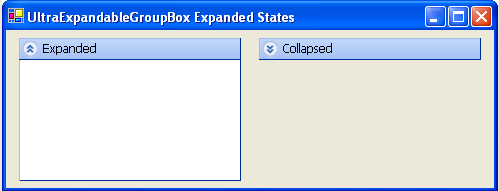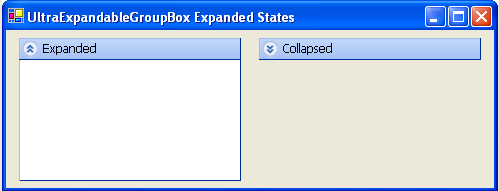
The WinExpandableGroupBox™ control is a WinGroupBox™ with additional functionality. Its main additional functionality is the ability to collapse/expand. When the control is collapsed, the "content area" of the control is hidden from view and the control’s size decreases. The "content area" is the portion of the control which contains the child controls. The ability to expand and collapse offers a great way to conserve your application’s screen real estate. Below is a list of just some of the functionality found in the WinExpandableGroupBox control:
Collapsed and Expanded Appearances — Specify visual styles to be applied based on the expanded state of the control.
ExpansionIndicator — Determines the location of the expansion indicator within the header. The expansion indicator can be removed by setting this property to None.
ExpansionIndicatorCollapsed and ExpansionIndicatorExpanded — Specify custom images to be displayed in the expansion indicator based on the control’s expanded state.
HeaderClickAction — Allows the control’s expanded state to be toggled when the user clicks anywhere on the header.
HotTracking — Indicates whether the header supports hot tracking (mouse over) effects.
ShowFocus — Determines if the expansion indicator shows a focus rectangle or not.