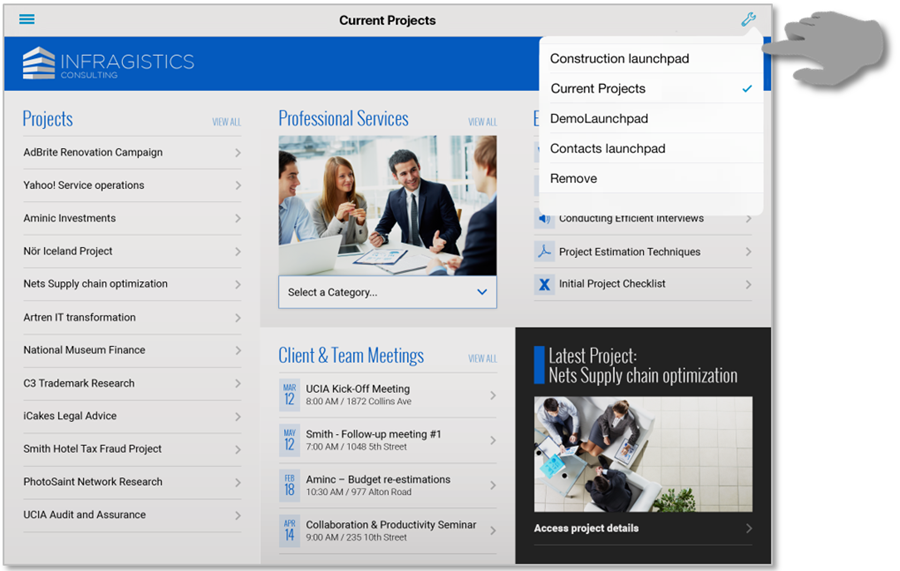
SharePlus SDK has three major extension points where you can display custom content:
Sites and the start screen – When you navigate to a SharePoint site or open the Application Home module, a ZIP package (Mobile Workspace), PDF, or ReportPlus dashboard can be displayed.
List items – When you add, edit, or visualize an item of a SharePoint list, a ZIP package can be displayed to show a custom form to the user.
When accessing a custom form for list items, a Site, or the Application Home within SharePlus, you can configure different types of content to be displayed including ZIP packages, ReportPlus dashboards, and PDF files. When you have more than one content assigned, you can switch between different content by using a selector.
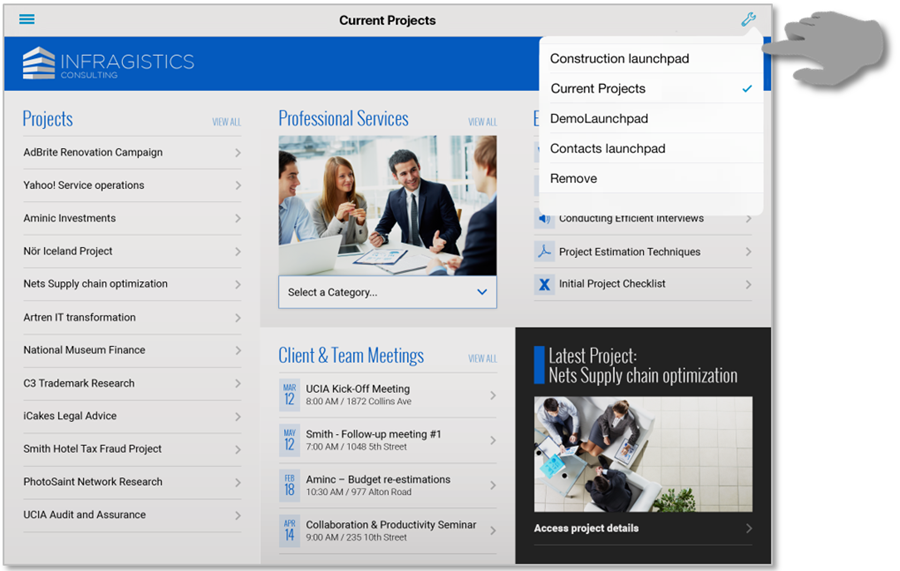
SharePlus allows you to display custom Mobile Workspaces by customizing Sites or the Application Home.
Application Home – This module can be accessed from the SideBar, and is sometimes referenced as the “Start Screen” because it’s loaded by default when opening the app from scratch.
Sites – All sites can display custom content in SharePlus by presenting the user with a customized view for a given site. You can pre-configure and share this content across sites, displaying different content depending on the SharePoint site’s context.
As an alternative to SharePlus’ native visualization, you can use a custom form to display, add, and edit items within a SharePoint list.
Custom Forms work hierarchically. Applying a form to a site means that the custom form will be applied to all the site’s subsites and lists for the content type you specify. Similarly, applying a custom form to a list means that the custom form will be applied to all items on that list depending on the content type you specify. For more information on content types, visit the Microsoft Base Content Type Hierarchy library.
When you apply a form to a list, document library, or site, you need to specify for which user actions the form will be shown ( i.e., adding, editing, and/or displaying items/documents).