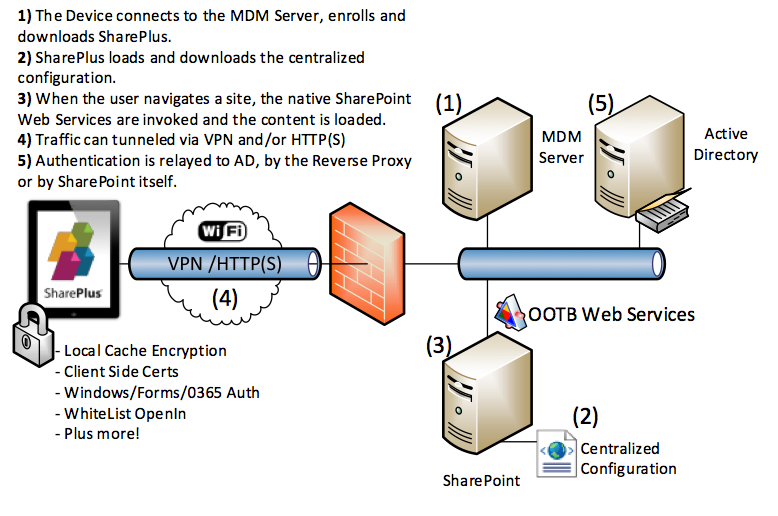
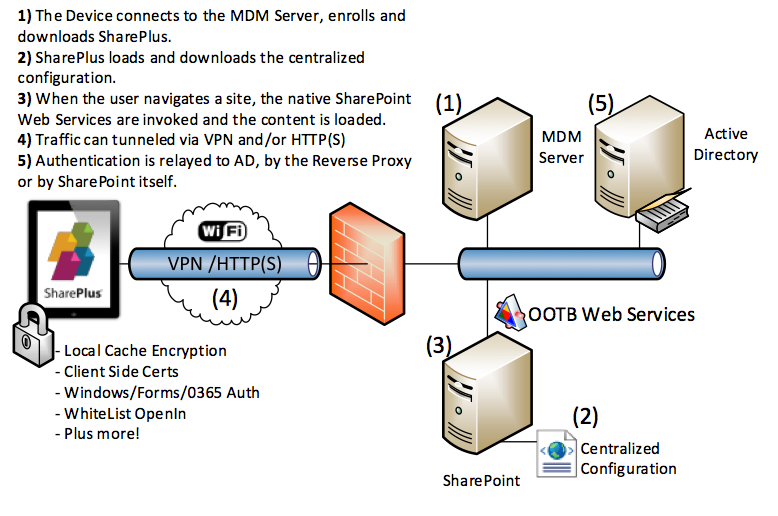
SharePlus is a native iOS application. It manages a local database populated by a background Offline Synchronization process. Document editing is implemented invoking 3rd party editing tools via “Open In”.
SharePlus connects to SharePoint through SharePoint’s out-of-the-box Web Services.
The network architecture needs to ensure connectivity by properly configuring:
VPNs (or MDM-provided tunneling)
Firewalls and Reverse Proxies
SharePoint’s Alternate Access Mappings and IIS Hosts
You can test your network connectivity on SharePlus by trying the following: * Open iOS Safari and browse the SharePoint site * Download SharePlus Free
SharePlus provides secure access to SharePoint sites by addressing aspects like:
Data Storage security – iOS system architecture provides security features that are enabled by default.
Authentication – The user authentication on a specific device can be achieved through the combination of several mechanisms like Passcode lock, Touch ID, and Office 365 on the cloud.
Authorization – Access to SharePoint resources such as lists and documents is granted through the user’s SharePoint credentials.
“Feature Trimming” – Based on security rules, many restrictions over SharePlus functionality can be included.
SharePlus can work in conjunction with an MDM Server to cover Application Deployment, Authentication/Authorization, Data Leakage Policies and Data Protection.
The level of support provided differs for each MDM vendor. For further details refer to the MDM Integration chapter.
SharePlus can be customized to adapt the product to specific business needs. The main mechanisms include:
Configuration: By adjusting the app’s configuration, you can tailor the application’s existing functionality, for instance, pre-setting the list of sites, defining default visualizations and trimming unwanted features. You can also adjust branding.
“HTML” SDK: With the HTML SDK, you can create rich custom visual experiences that leverage all the back-end SharePlus functionality and run even in offline mode.
Objective-C SDK: With the Objective-C SDK you can integrate custom components into the app, like custom visual modules, authentication providers or custom startup steps.
When working with SharePlus, you need to meet the following requirements: