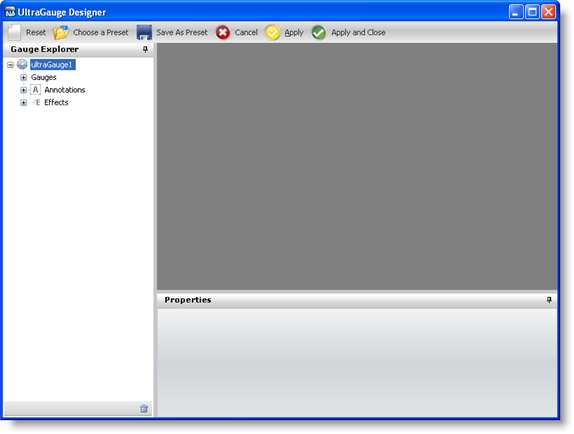
There are many predefined Gauge presets available to you through the WebGauge Designer. This topic explains how to open presets using the Gauge Designer so you can use them to create a gauge or modify them to suit your own needs.
To open a Gauge preset:
From the toolbox, drag the UltraGauge control to your form. The Gauge Designer opens.
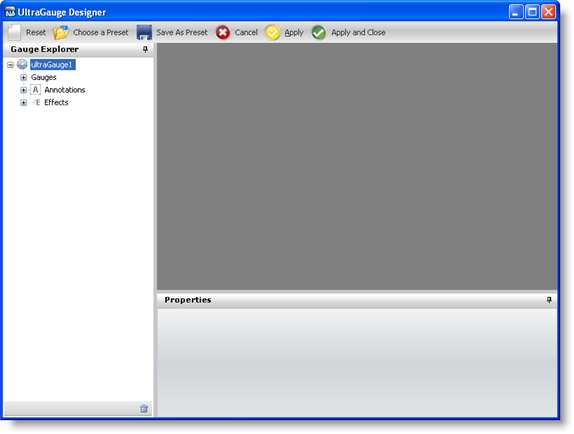
On the toolbar, click Choose a Preset. The Gauge Presets dialog box opens with the Radial tab selected by default.
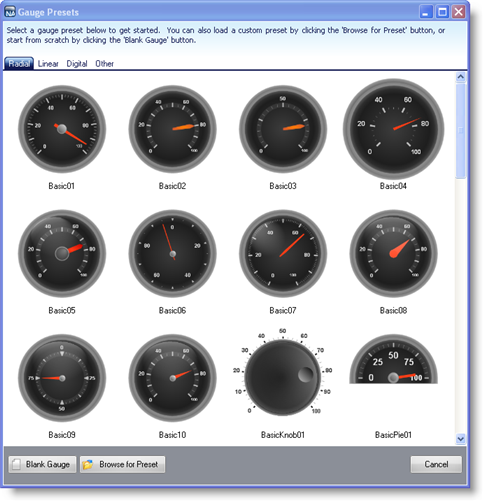
Do either of the following:
Select one of the predefined gauges. When the Load Preset message appears, click OK.
Click Browse for Preset to browse for your own Gauge preset. In the Open dialog box, navigate to the preset that you want to use, and click Open.
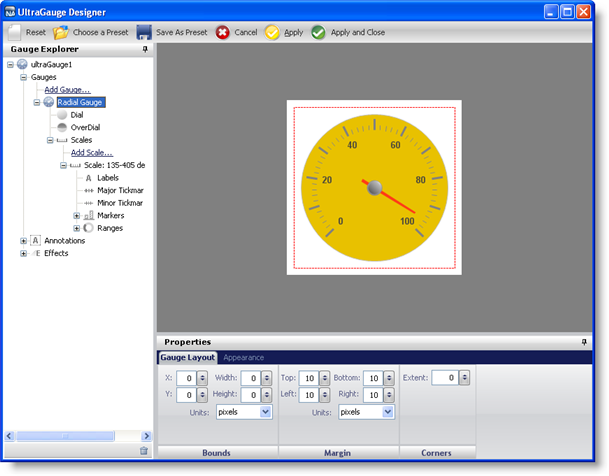
Related Topics