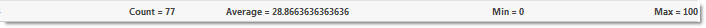
The Summary Row behavior has a property called CompactRendering, which specifies how the summaries are rendered. There are three available options:
Auto (default) – if the maximum number of summaries is one or less, the summaries will be rendered compactly. Otherwise each summary occupies a separate line.
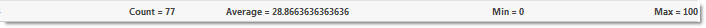
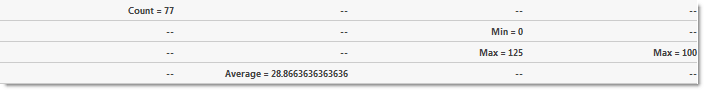
On – the summaries are rendered compactly, even mixing different summaries on the same line.
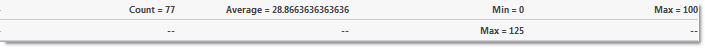
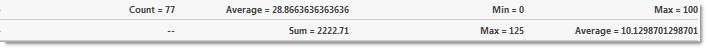
Off – each summary type is rendered on a separate line.
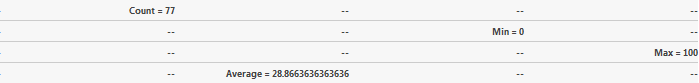
When Summary Row and Filtering behaviors are enabled, the summary value can be calculated for the filtered data. There is a property called EnableSummariesFilter, which specifies how the summaries are calculated:
When EnableSummariesFilter is set to (default), the summaries are calculated for the data that has been filtered.
When EnableSummariesFilter is set to , the filtering conditions are ignored and the summaries are calculated for the whole data.