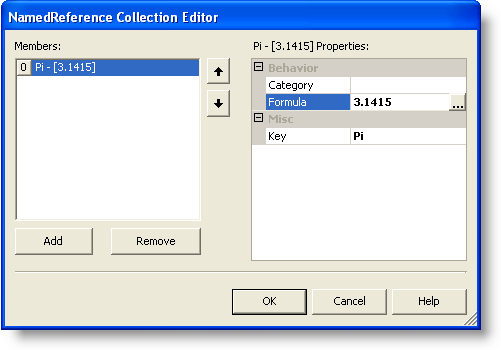
A NamedReference is essentially a formula that is independent of a control. NamedReferences have many uses, such as defining constants or formulas that are used in other calculations but do not need to be visible to the end-user.
The most important properties of the NamedReferences are:
To add a NamedReference, simply go to the NamedReferences property of the UltraWebCalcManager component and click the ellipsis to open the collection editor. Use the Add button to add new NamedReferences to the collection.
To create a constant, simply assign a literal value to the Formula. For example, define a NamedReference with a Key of "Pi" and set the Formula to "3.1415".
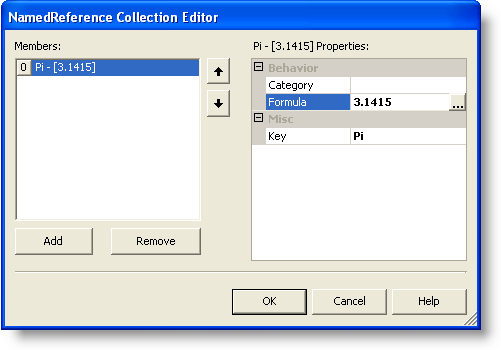
To use a NamedReference in a Formula, simply enclose the Key of the NamedReference in square brackets and add a double slash, as in: "[//Pi] * [//Radius]^2 ".