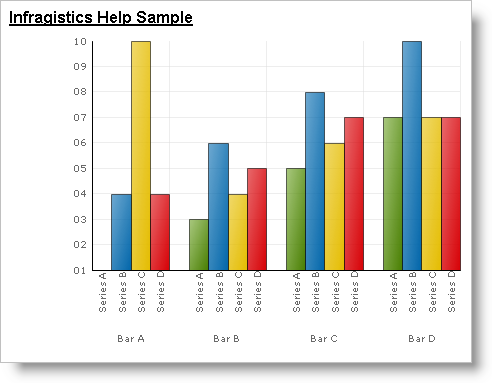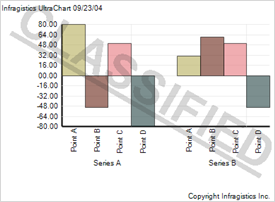Private Sub AssignChartTitles_Load(ByVal sender As System.Object, _
ByVal e As System.EventArgs) Handles MyBase.Load
Me.UltraChart1.TitleTop.Text = "Infragistics Help Sample"
Me.UltraChart1.TitleTop.Font = New Font("Arial", 12, FontStyle.Bold _
Or FontStyle.Underline, GraphicsUnit.Point)
End Sub